

Untuk Versi Melayu tekan DISINI
How To connect Smart Watch with your device ??
Step 1
Charge your smart watch when you first time received the smart watch.
Step 2
Download Fitpro app from Playstore / Appstore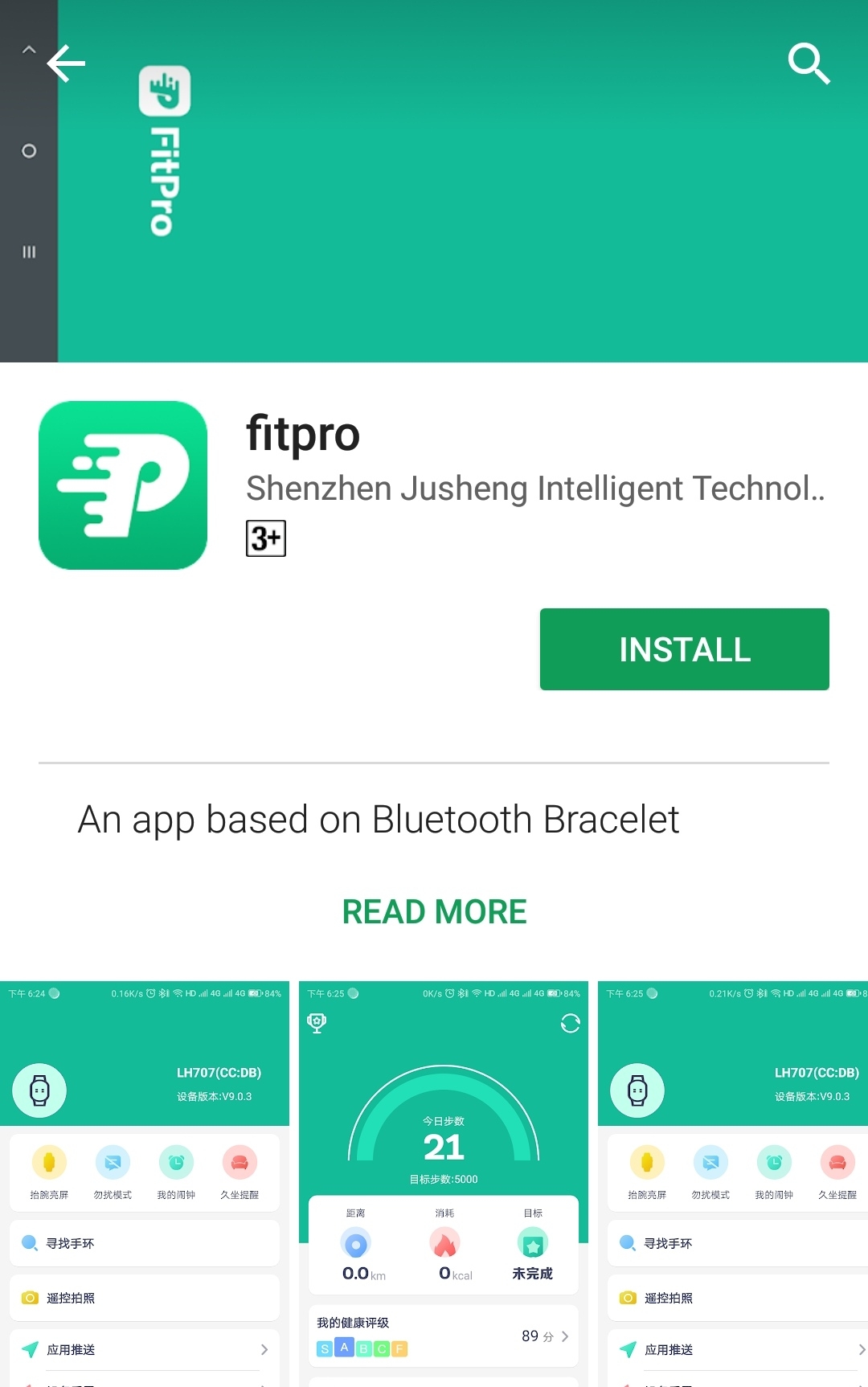
Step 3
Allow all permissions for the Fitpro app.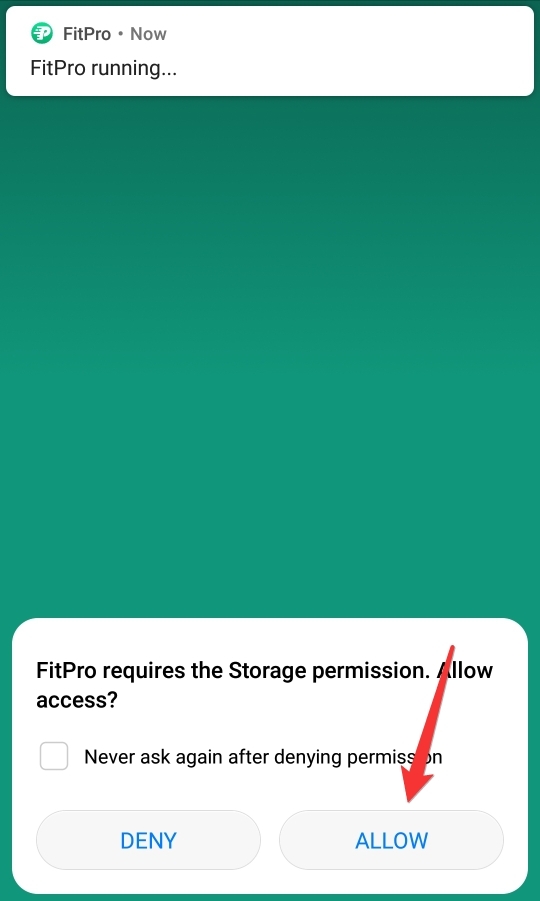
Step 4
Go to set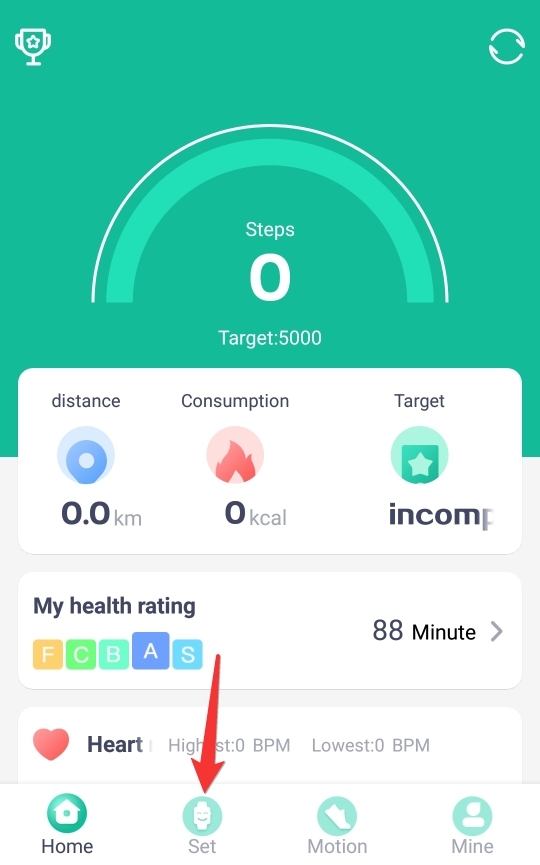
Step 5
Click Bind Devices to experience more features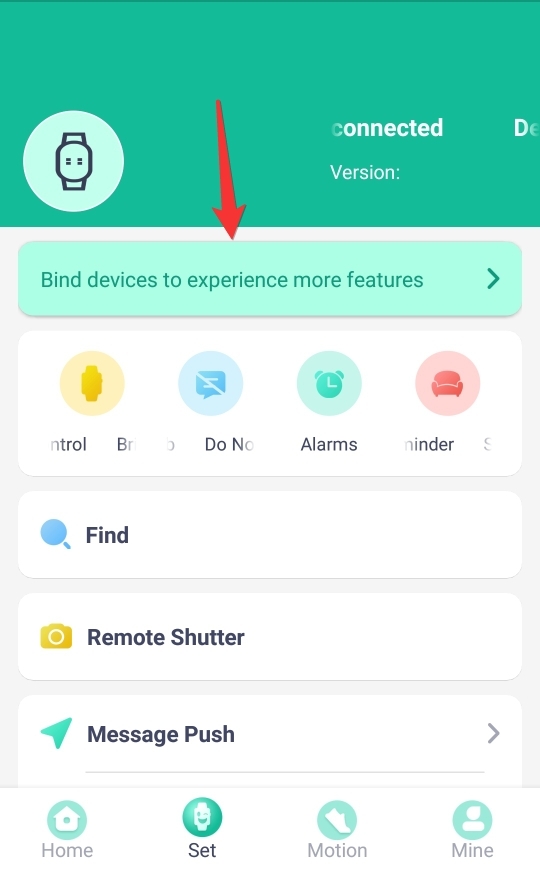
Step 6
Open your Smart Watch and go to more
Step 7
Click About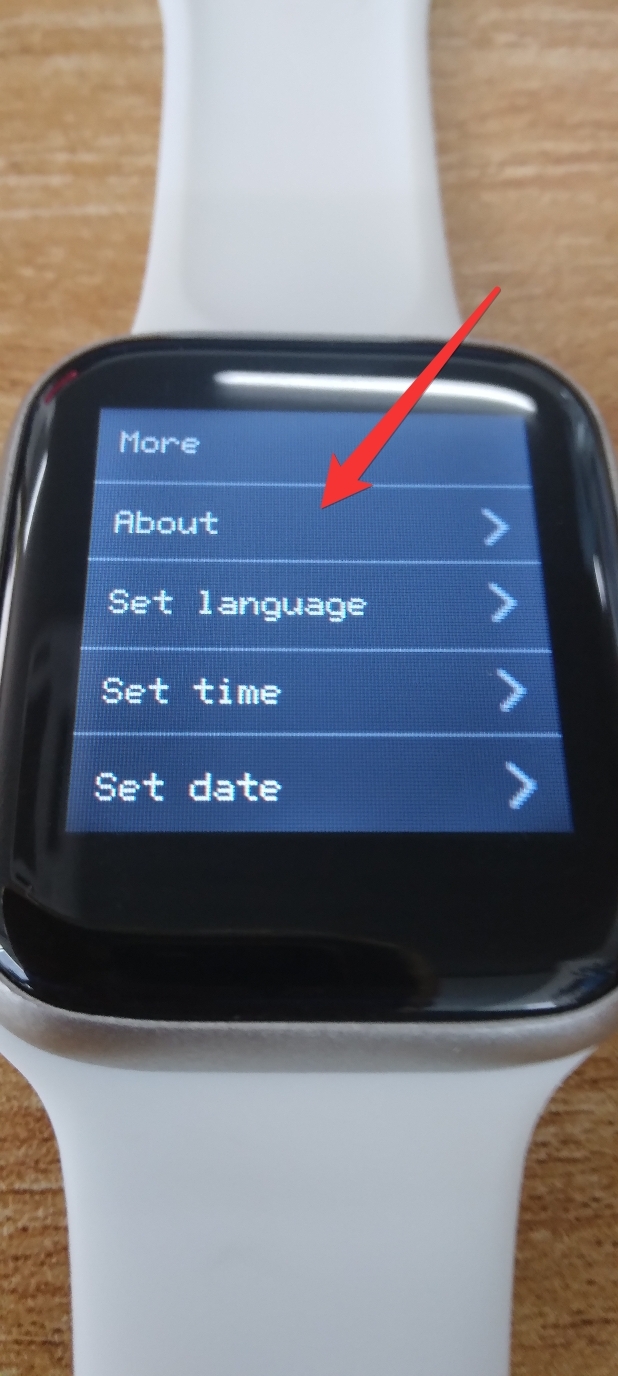
Step 8
Check your Smart Watch number Name 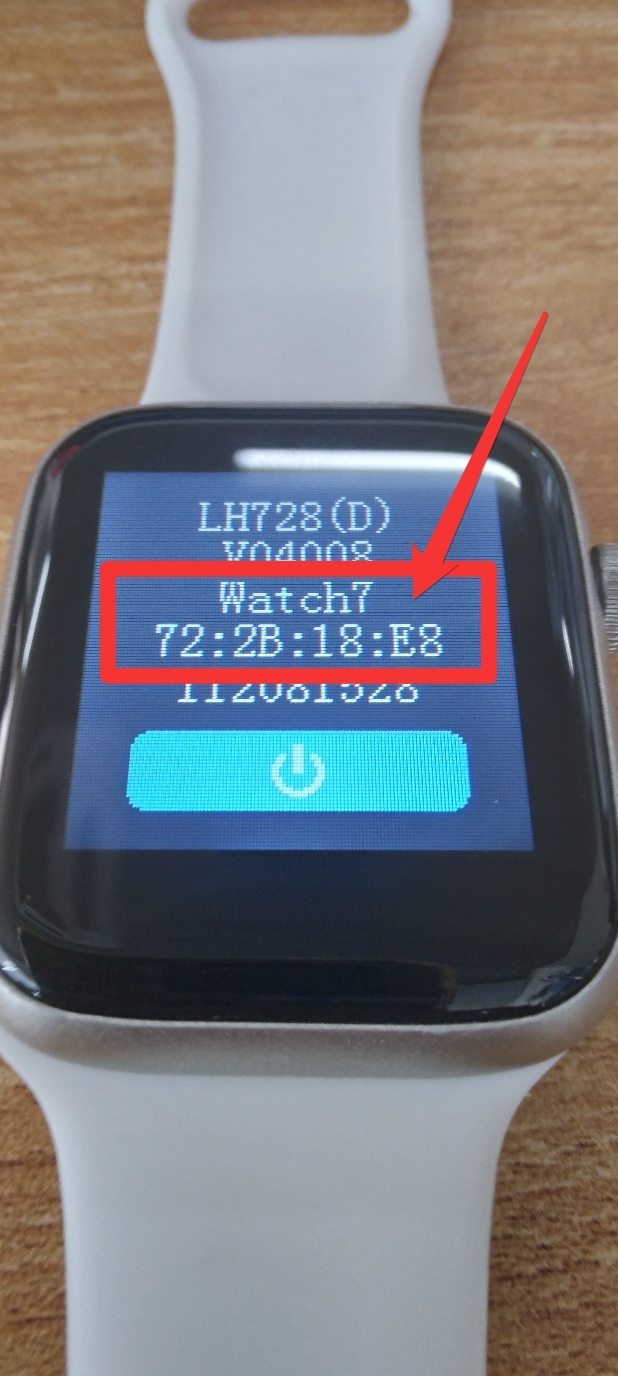
Step 9
Click the right Smart Watch name & number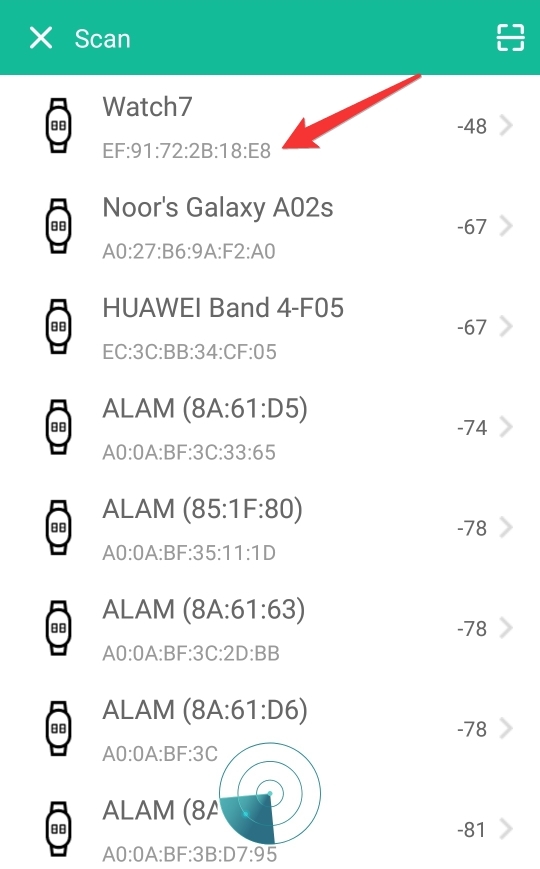
Step 10
Click GOT IT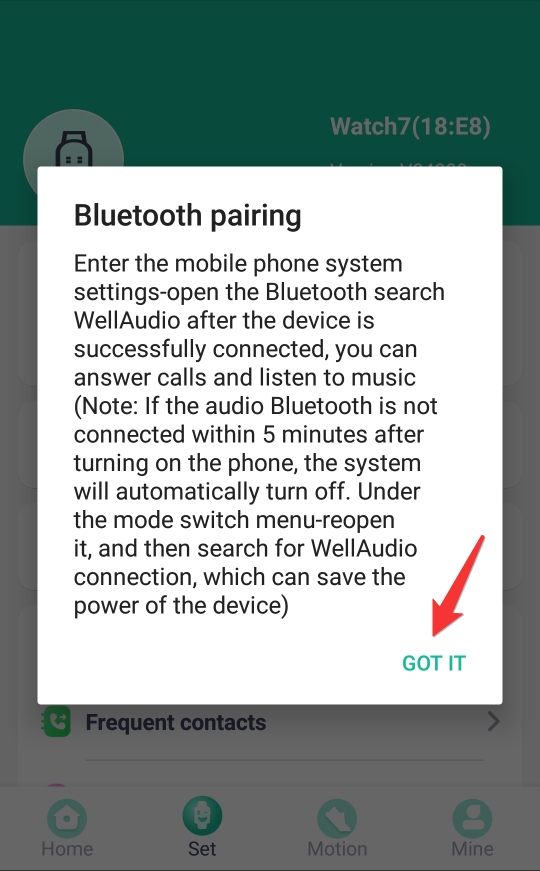
Step 11
If your Smart Watch appear here ,it's means your smart watch successful connected.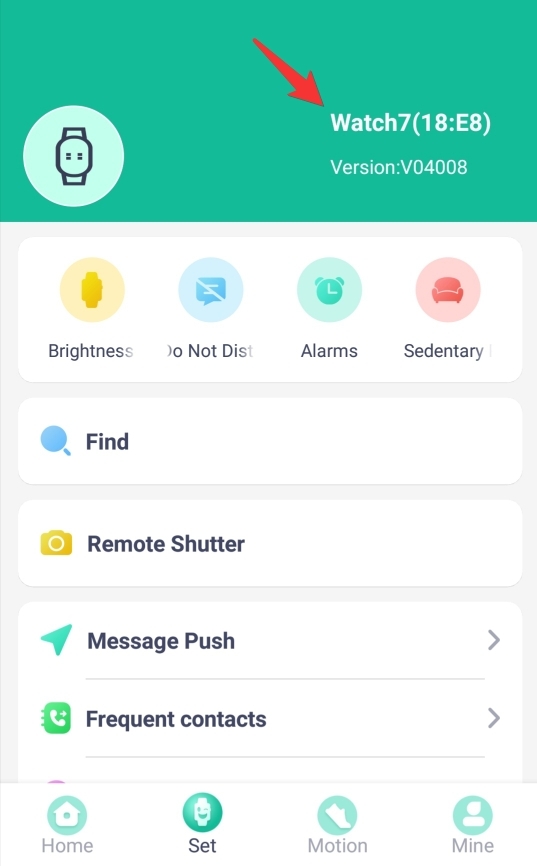
How to change smart watch Wallpaper ??
Step 1
Go to Set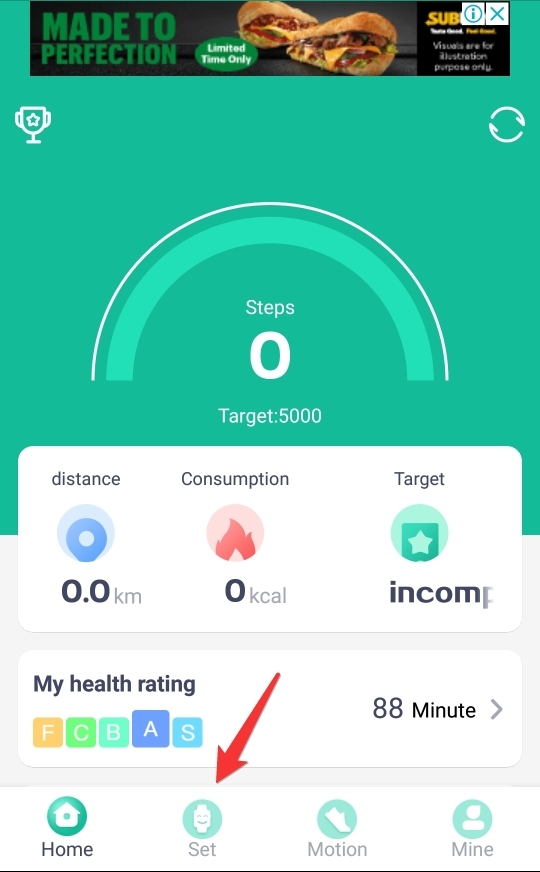
Step 2
Click Dial Settings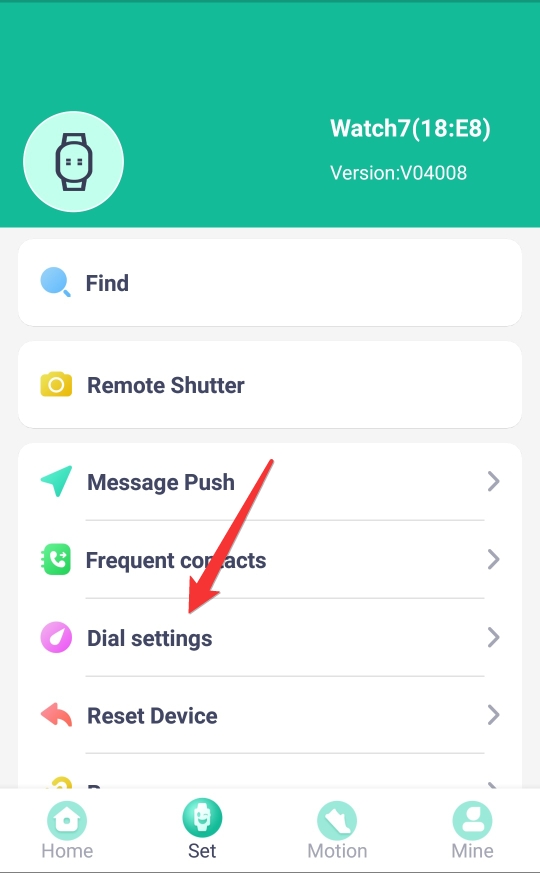
Step 3
Click Recommend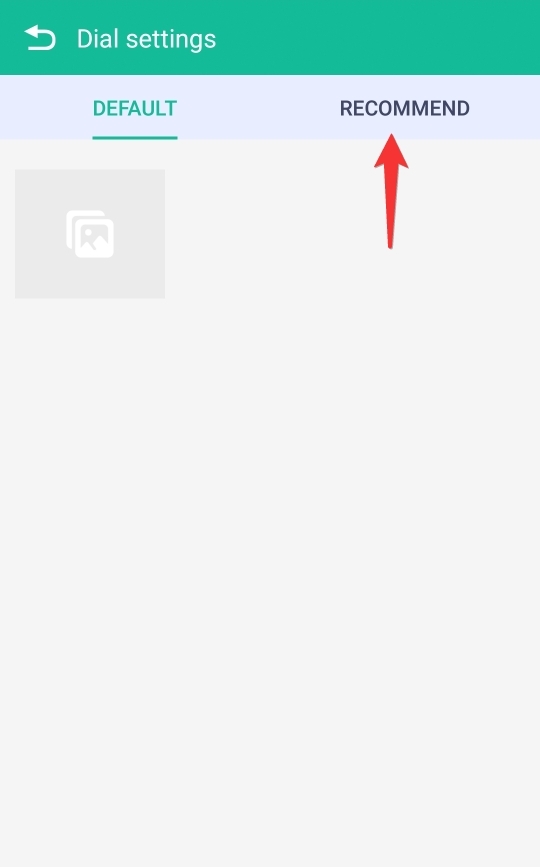
Step 4
Choose any Wallpaper Design
Step 5
Click Change The Dial 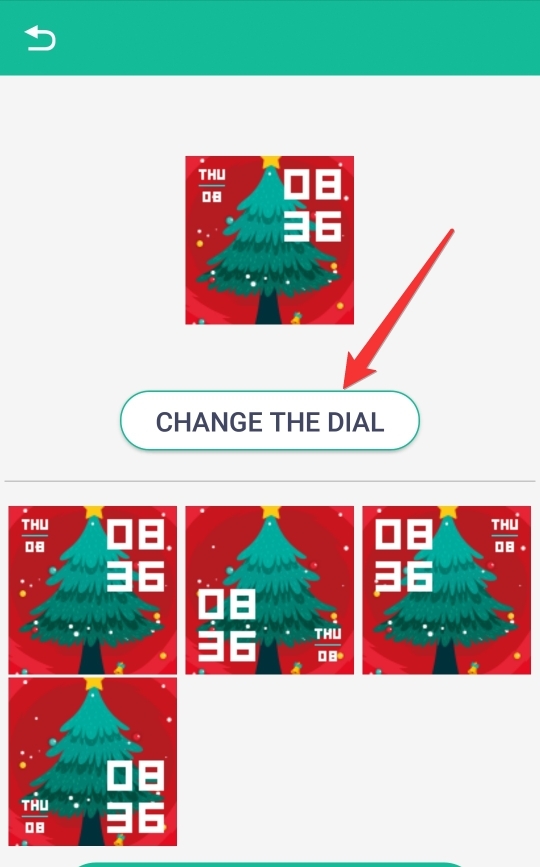
Step 6
Choose any photo own your gallery ,adjust the photo size & click right arrow .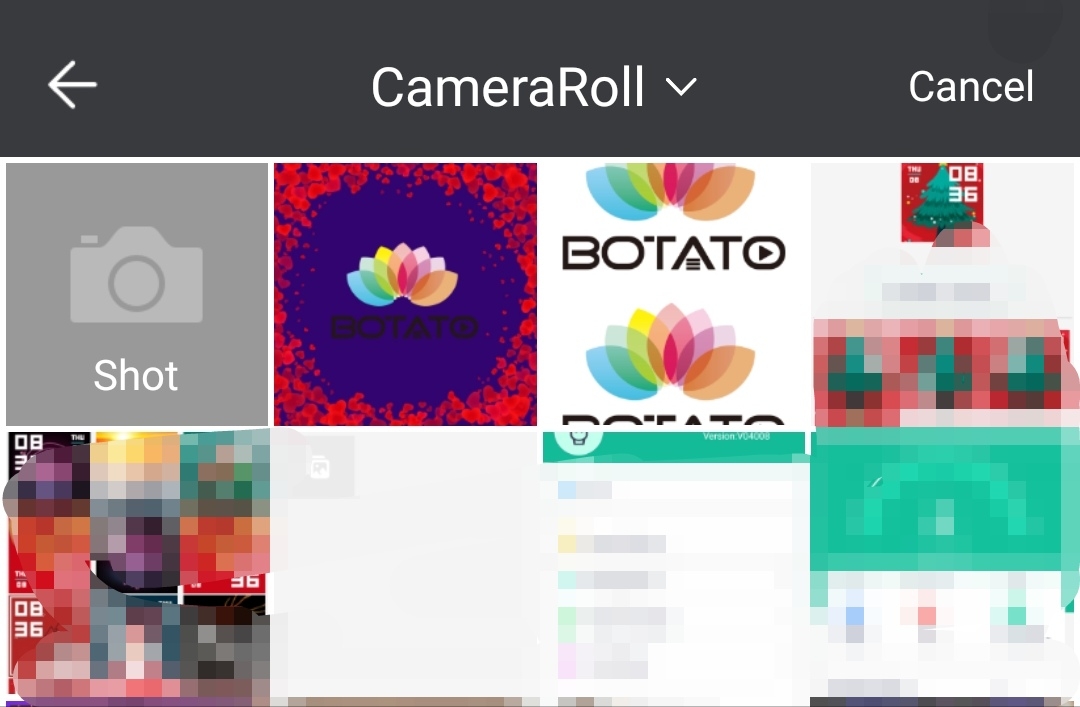
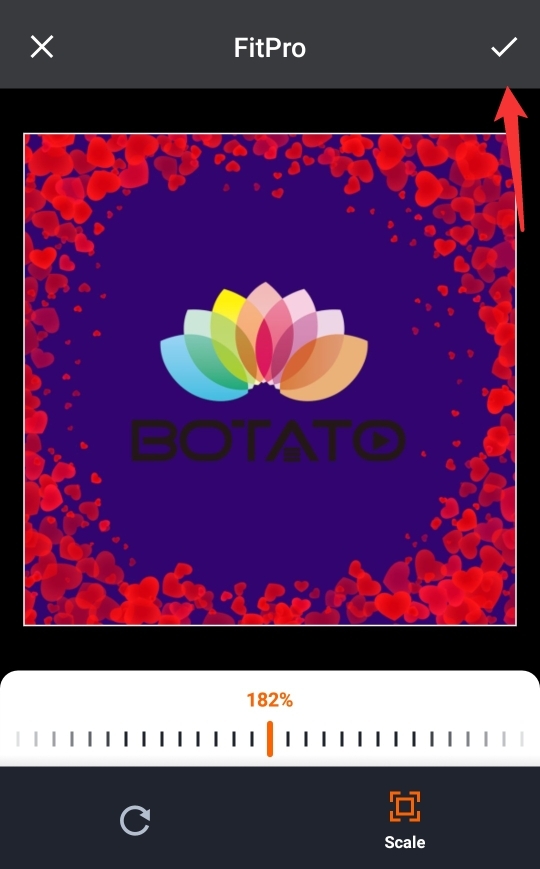
Step 7
Click Synchronized dial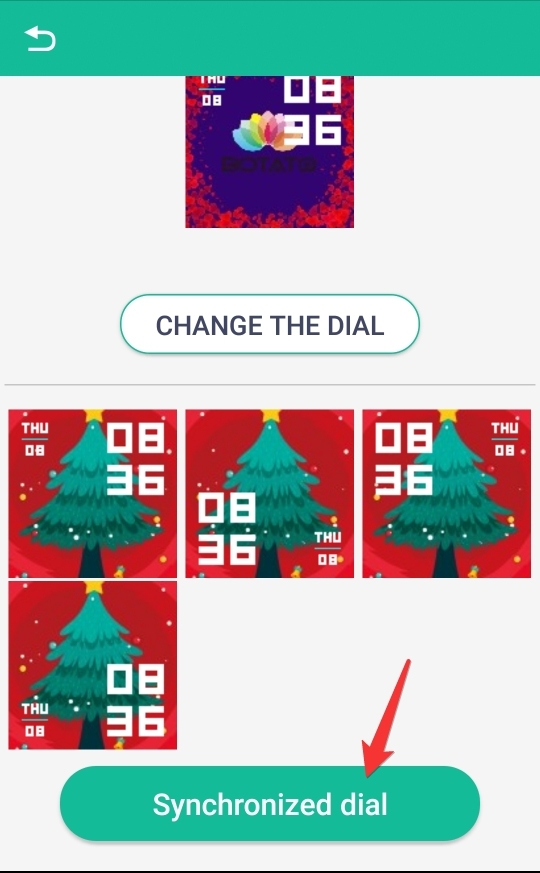
Step 8
The app will Transfer the image to your Smart Watch.
Step 9
Done





