

UNTUK VERSI MELAYU TEKAN DISINI
FOR X3 GAMEPAD GUIDELINE CLICK HERE
How to connect to your ANDROID & IOS phone
STEP 1
Press the HOME + SHARE button on the controller until the light start flashing to turn on the bluetooth connection .

STEP 2
A) Open your bluetooth connection and connect with Wireless Gamepad .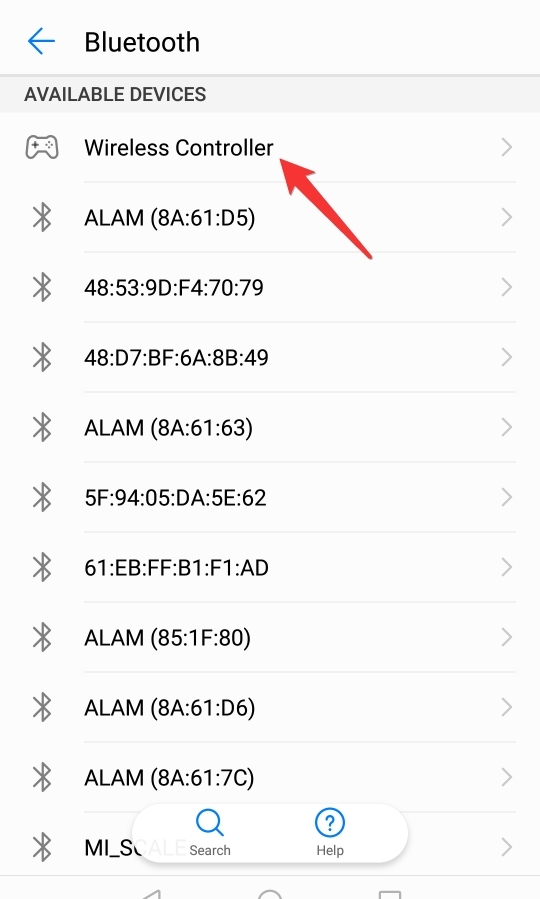
B) Click the pair button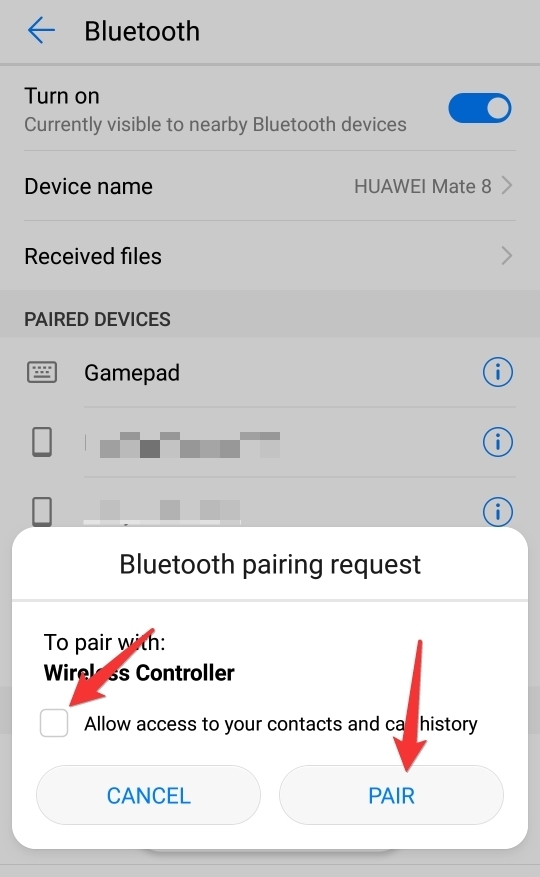
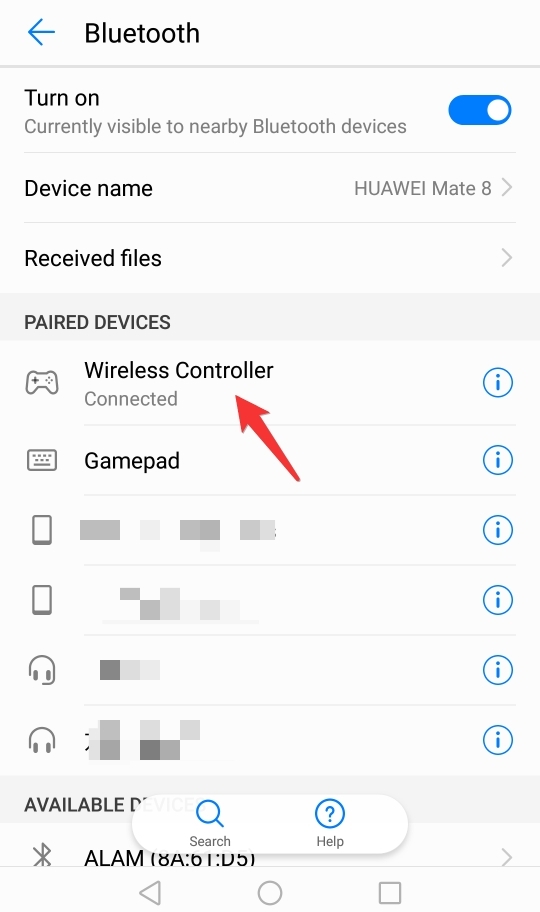
STEP 3
After controller successfully connected with your device the light above the gamepad will turn on .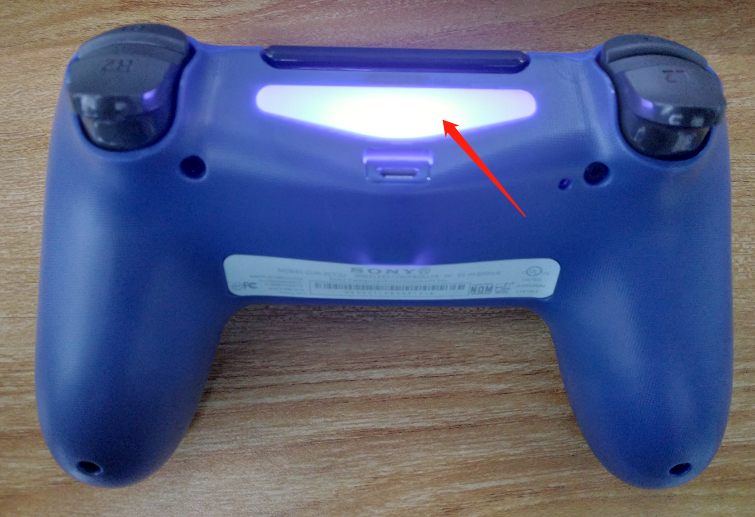
*FOR GAME THAT SUPPORT GAMEPAD YOU DONT HAVE TO USE ANY THIRD PARTY KEYMAPPER *
*IF YOU WANT TO KNOW WHAT GAME THAT SUPPORT GAMEPAD YOU CAN INSTALL GAMEVICE LIVE APP ON PLAYSTORE/APPSTORE.*
*For android phone that need keymapper can check the keymapper app that we suggest here *
How to connect to PC/LAPTOP
For PC/laptop you can connect with bluetooth connection or USB Cable .
STEP 1
For steam game you don't have to install any driver .
For other game that need to use driver ,you can download it here .
STEP 2
Click Download .
STEP 3
Download DS4Windows.zip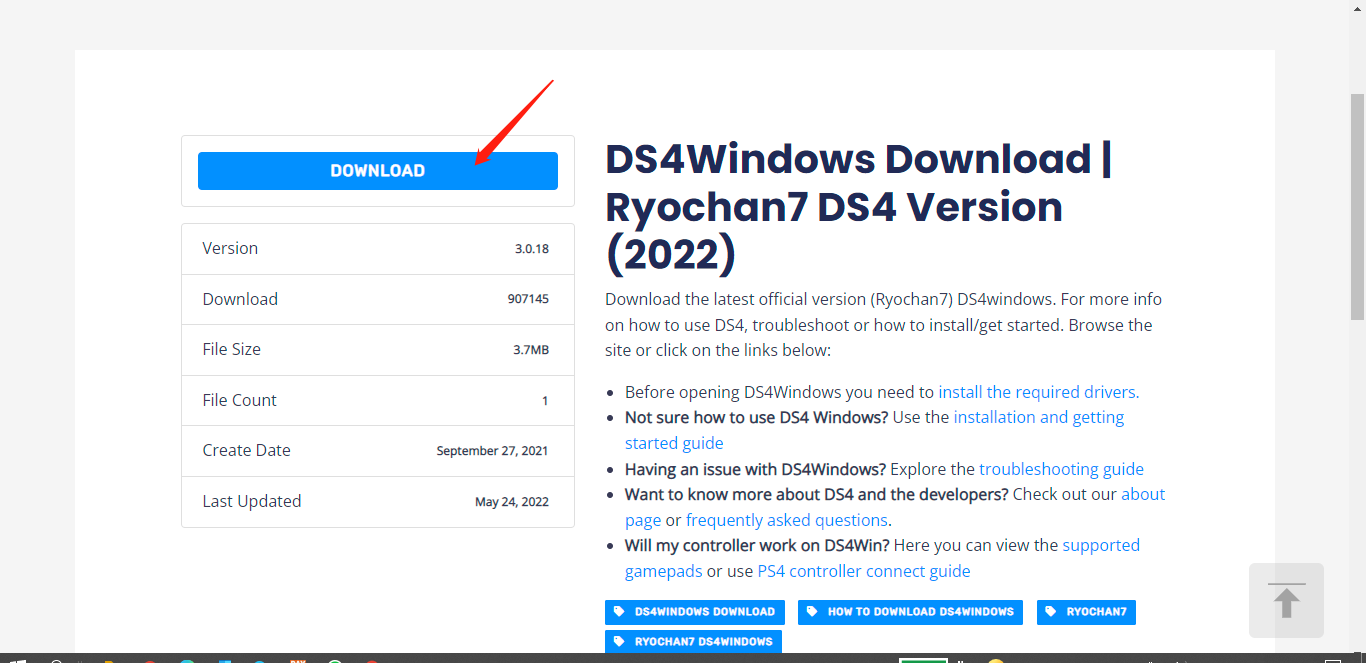
STEP 4
Extract the file .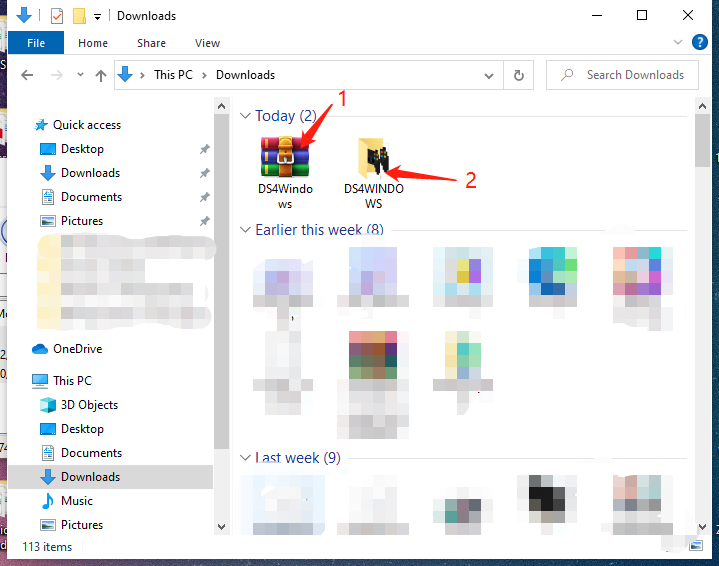
Step 5
Open DS4 Window
STEP 6
Install the DS4 Driver and Click Finish
STEP 7
Go to controller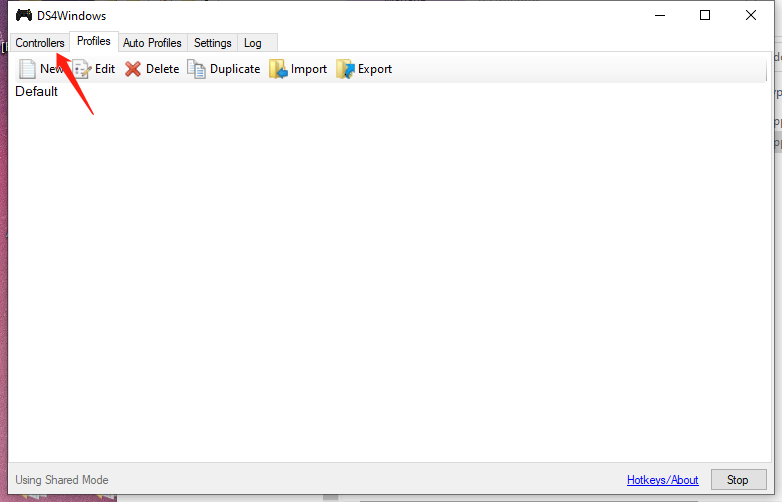
STEP8
Connect the controller to your PC/Laptop via bluetooth or USB cable
A)Bluetooth Connection
STEP A -1
Go to your PC/laptop Bluetooth Connection
STEP A - 2
Press HOME + SHARE button until the controller light flashing fast .
STEP A - 3
The controller name will appear as Wireless Controller.
Click the Wireless Controller to connect it .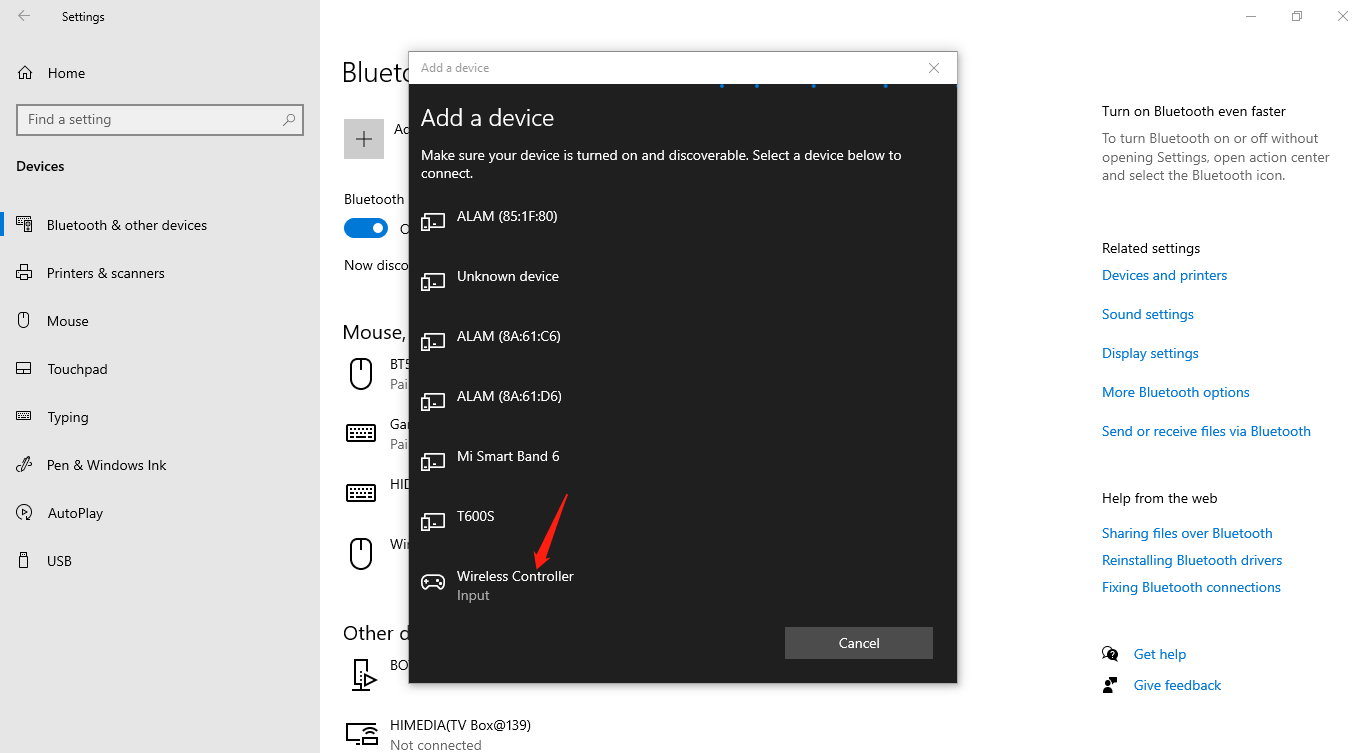
STEP A - 4
After Successfully connected ,Click Done .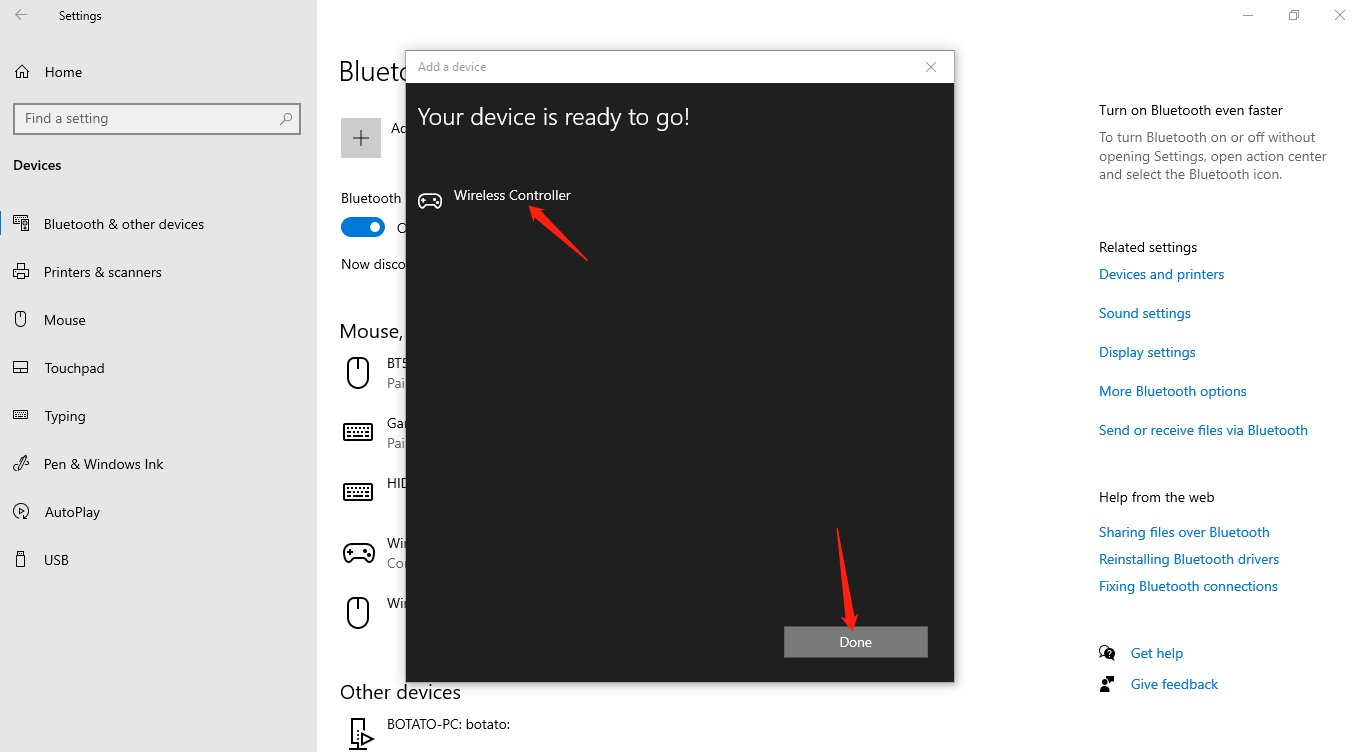
STEP A -5
The controller will appear here .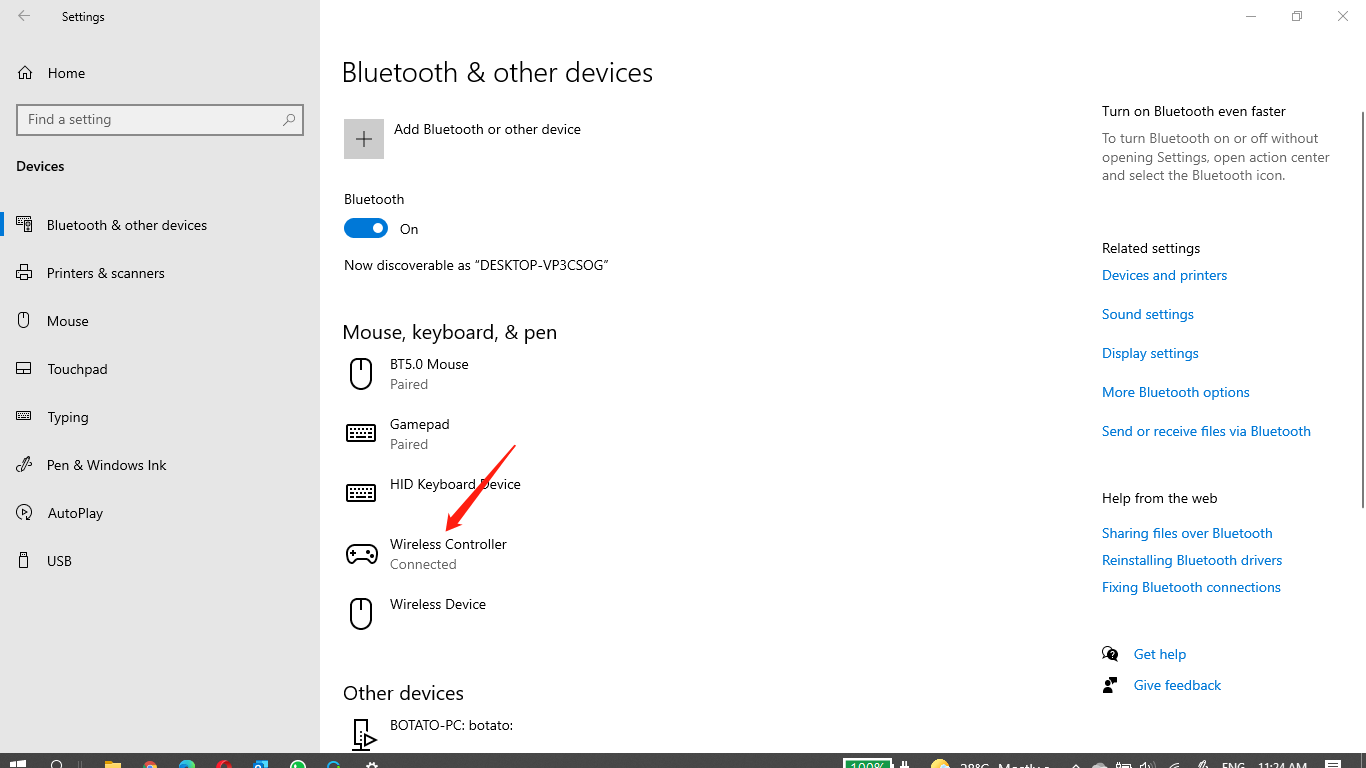
STEP A - 6
If you connect the controller via Bluetooth it will appear like this on the driver .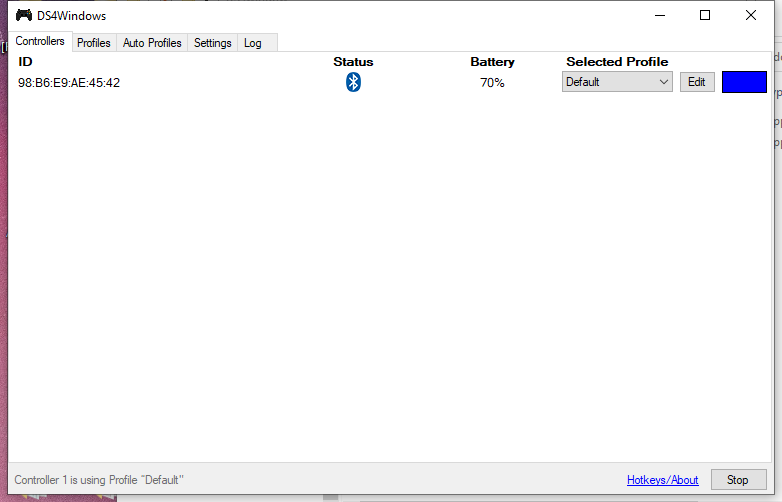
B)USB Cable Connection
STEP B - 1
Connect the cable with your controller to your PC/laptop.(you don't have to click any button) 
STEP B - 2
After connect it will appear under OTHER DEVICES option .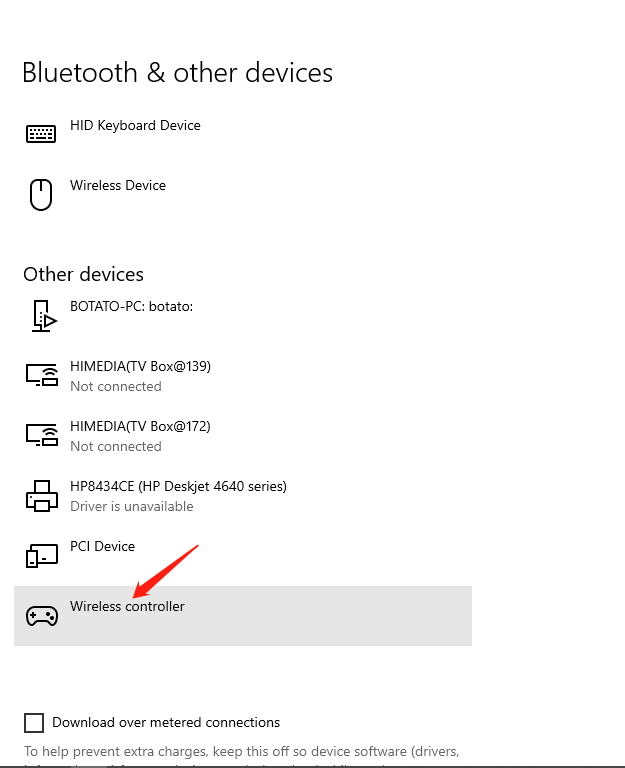
STEP B - 3
If you connect the controller via USB cable it will appear like this on the driver .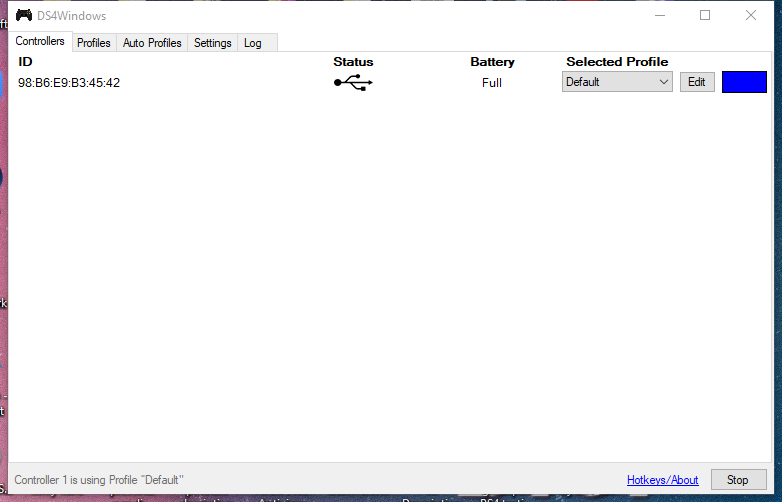
STEP 12
After connect the controller you can start play the game





