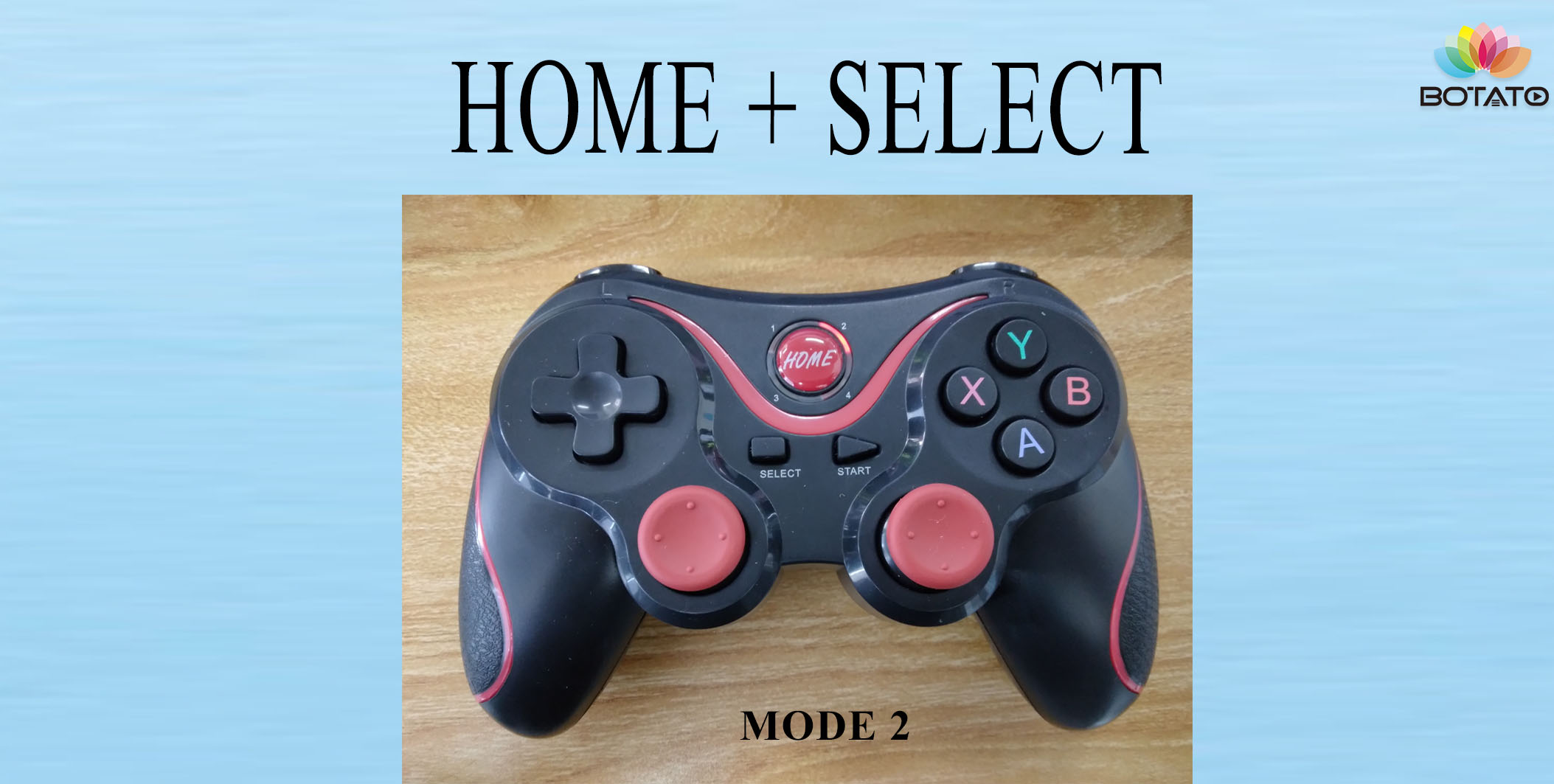05 Jul


0 Comment(s)
770 View(s)

1) ANDROID PHONE
For Android phone you need to connect the device by pressing button HOME + X.
HOME+X button have 2 mode .
Mode 1 - to play game you need to make sure to use the mode 1 .
Mode 2 - its to make your gamepad work as a mouse.
2)ANDROID TV BOX
For Android tv box you need to connect the device by pressing button HOME + X.
HOME+X button have 2 mode .
Mode 1 - to play game you need to make sure to use the mode 1 .
Mode 2 - its to make your gamepad work as a mouse.
3)CONNECT TO PC/LAPTOP USING USB RECEIVER
to connect using USB receiver press HOME + SELECT button.
HOME + SELECT button have 1 mode only.
MODE 2 - to play game you must make sure the mode 2 light are turn on .