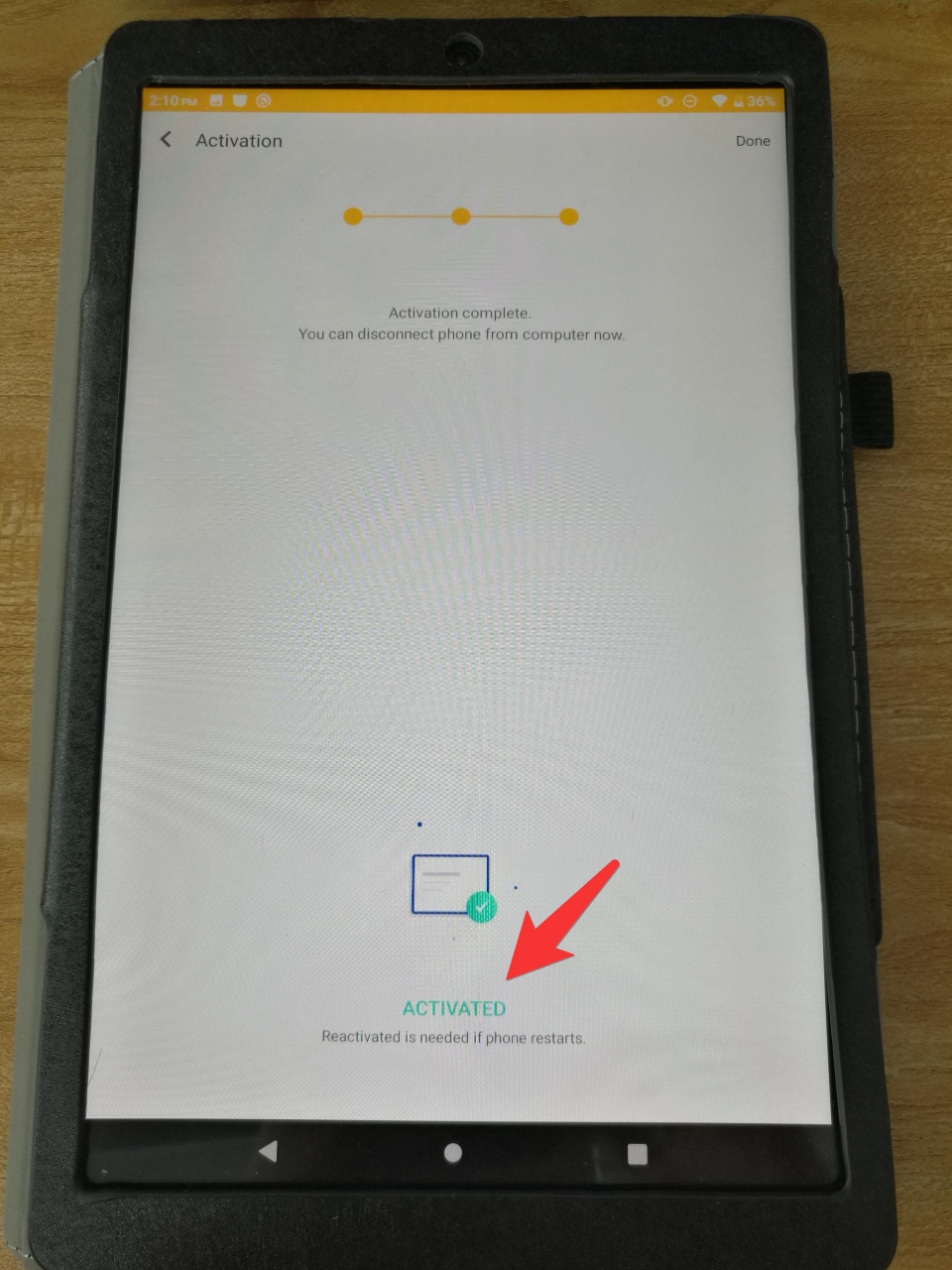-1060x400w.jpg)

UNTUK VERSI MELAYU TEKAN DISINI
How to activate panda using 2 android phone
PHONE 1 - Phone that will become activator
PHONE 2 - Phone that have panda app
STEP 1
(PHONE 1) Download Bugjaeger app on playstore.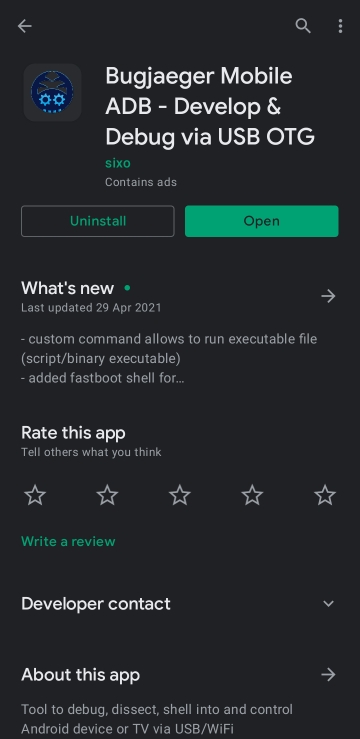
STEP 2
Open the app and click the + button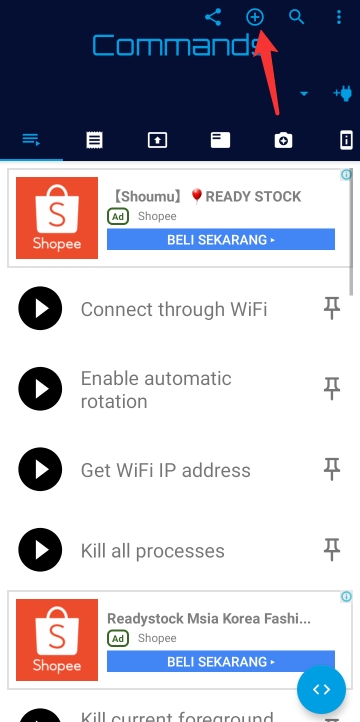
STEP 3
1.you can write any any name
2.click the run shell command
3.copy this script and paste it to the shell command
sh /sdcard/.chaozhuo.gameassistant2/inject.sh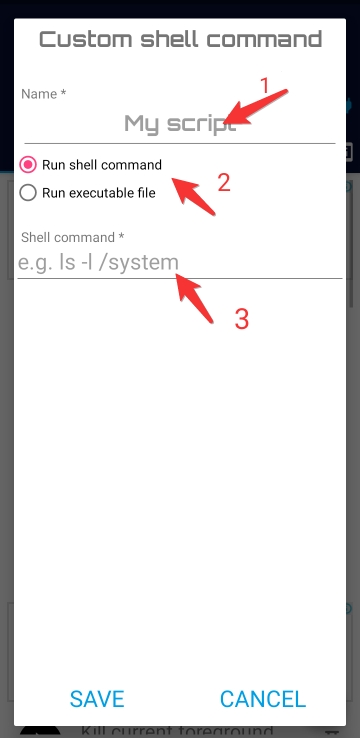
STEP 4
After paste the script ,click the save button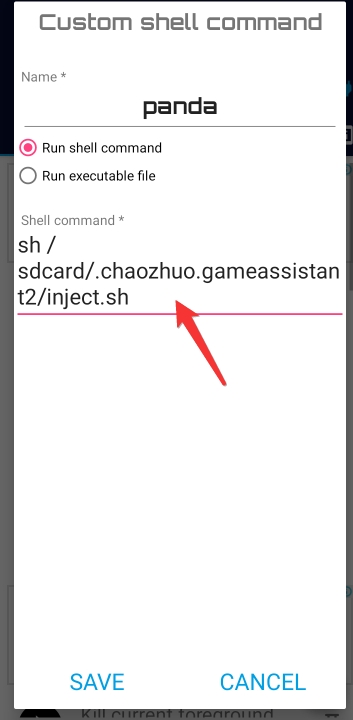
STEP 5
After save scroll down and find the custom shell command that you have save.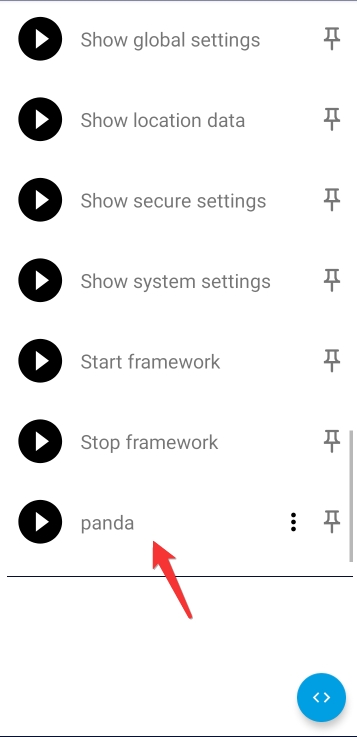
STEP 6
(PHONE 2)open setting and click about phone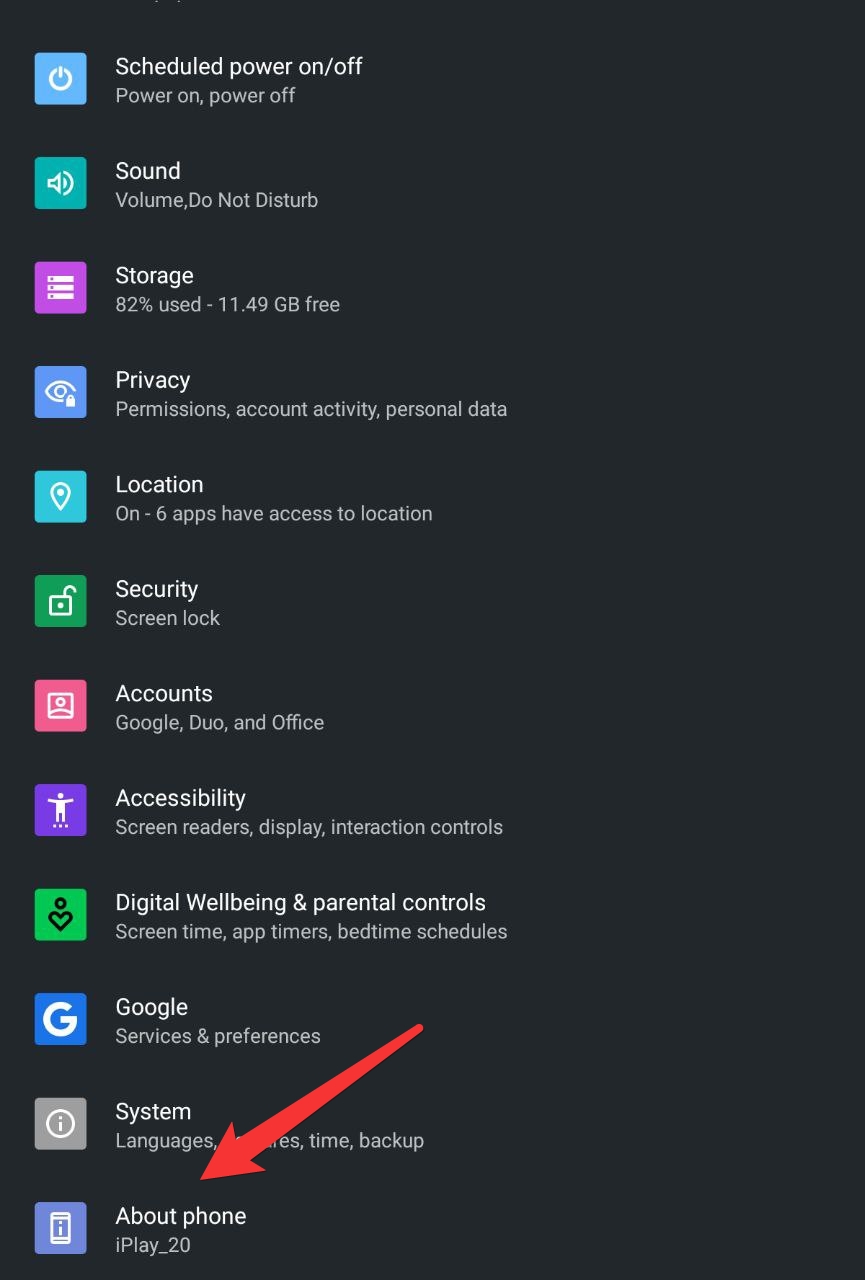
STEP 7
Click the build number around 7 times until you become developer .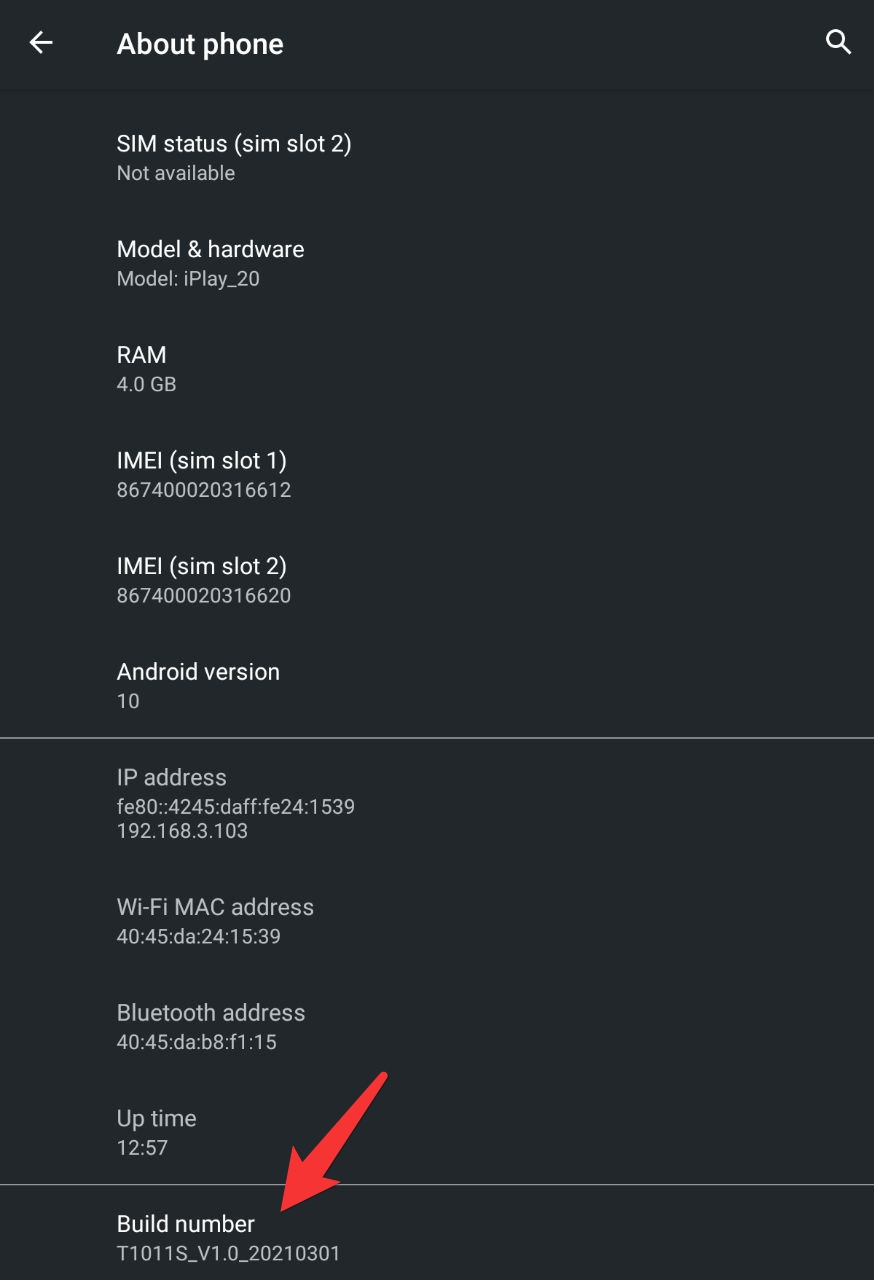
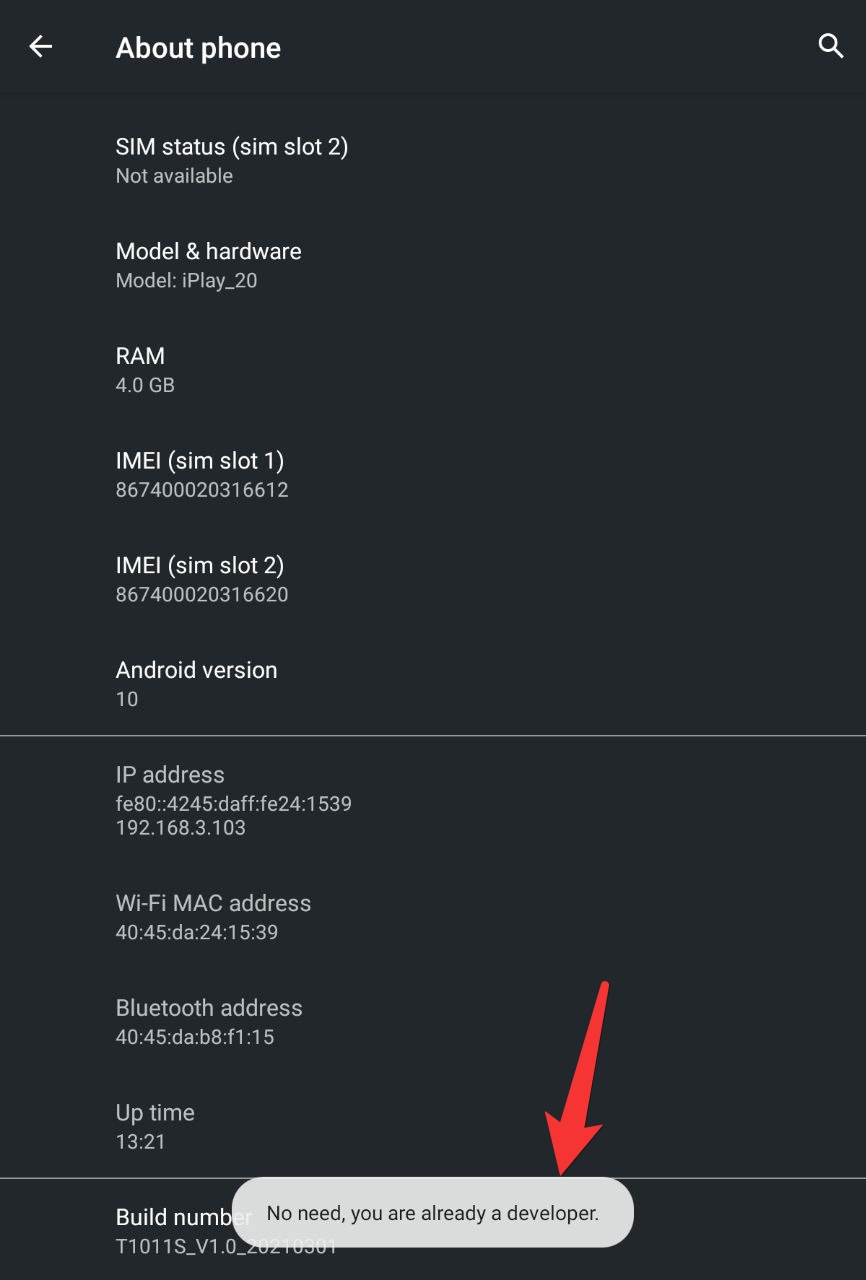
STEP 8
Go to setting back and click system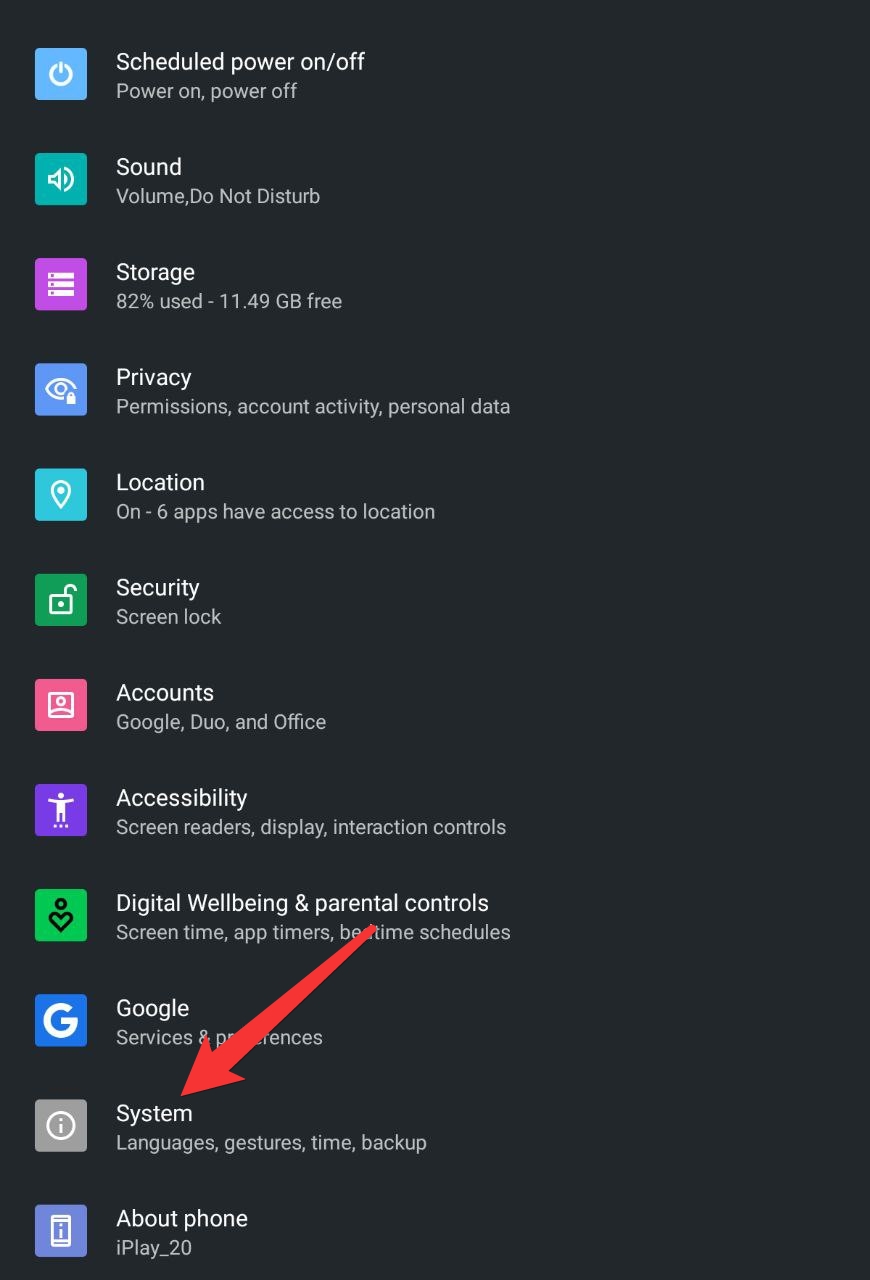
STEP 9
Click the advance button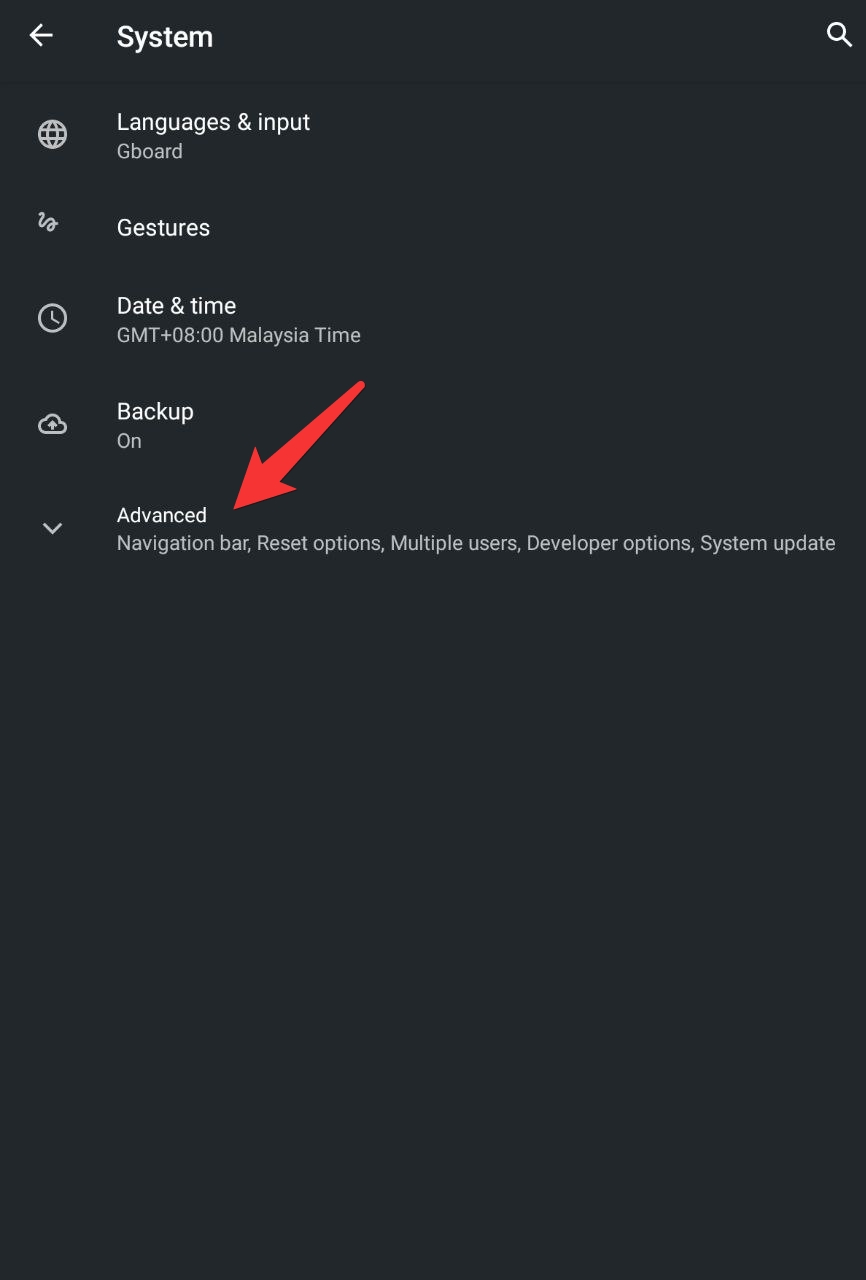
STEP 10
Click the developer options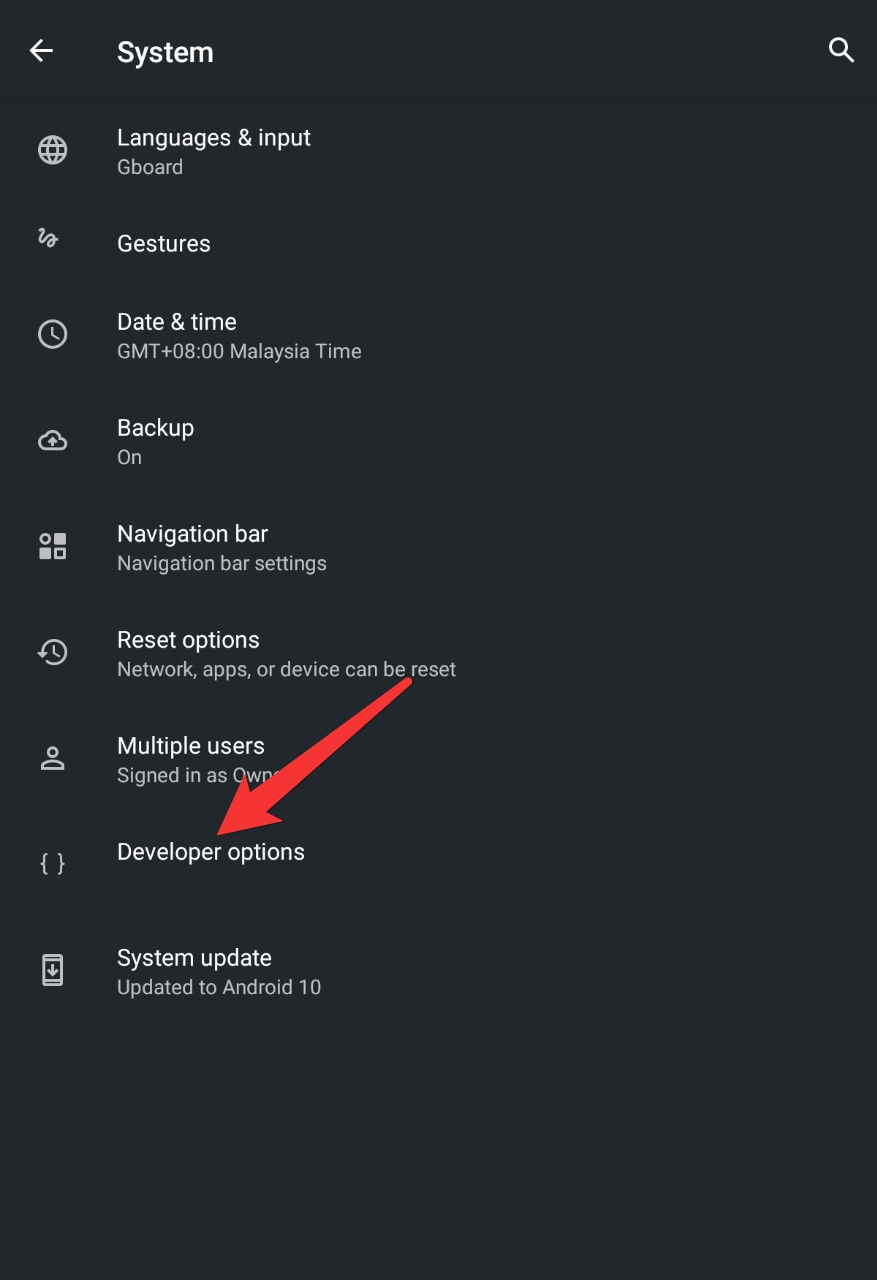
STEP 11
Turn on the USB debugging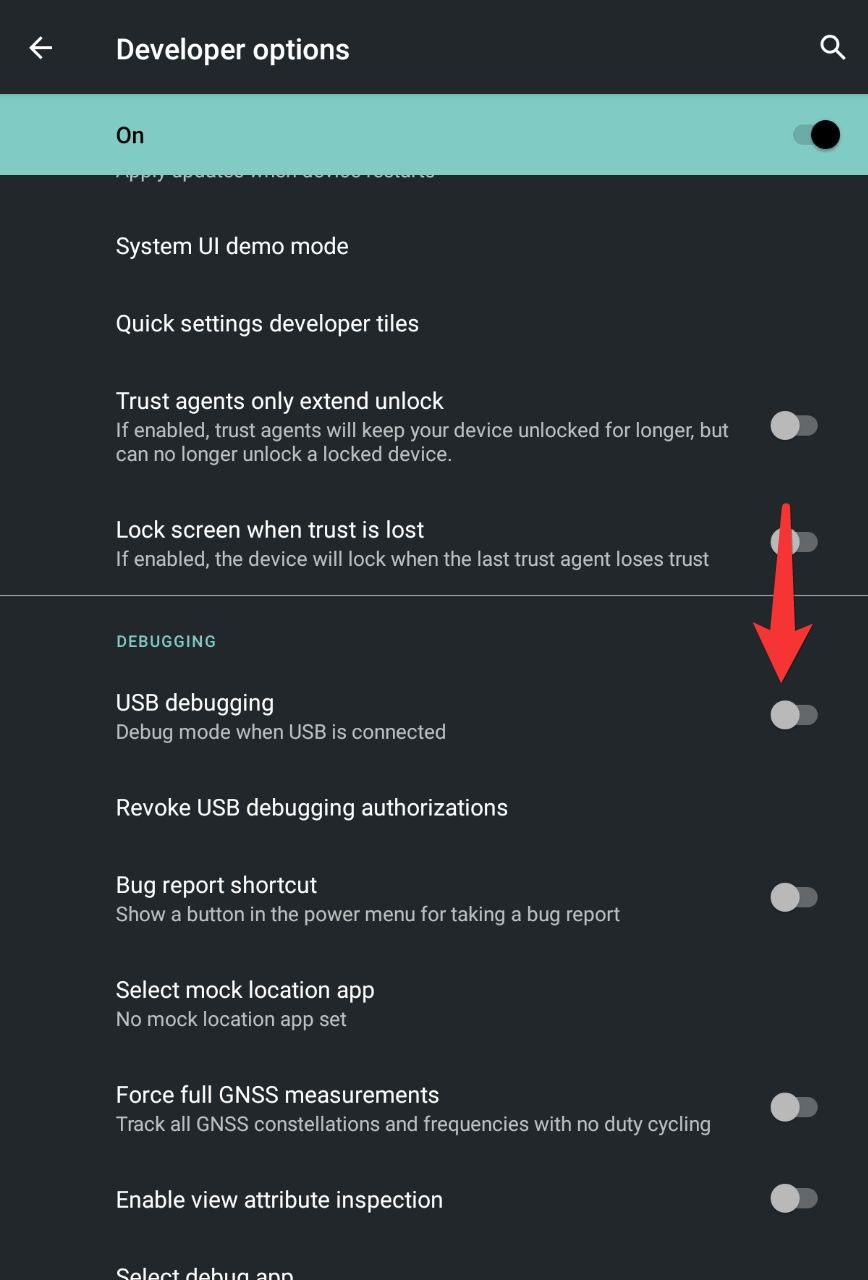
STEP 12
Click OK
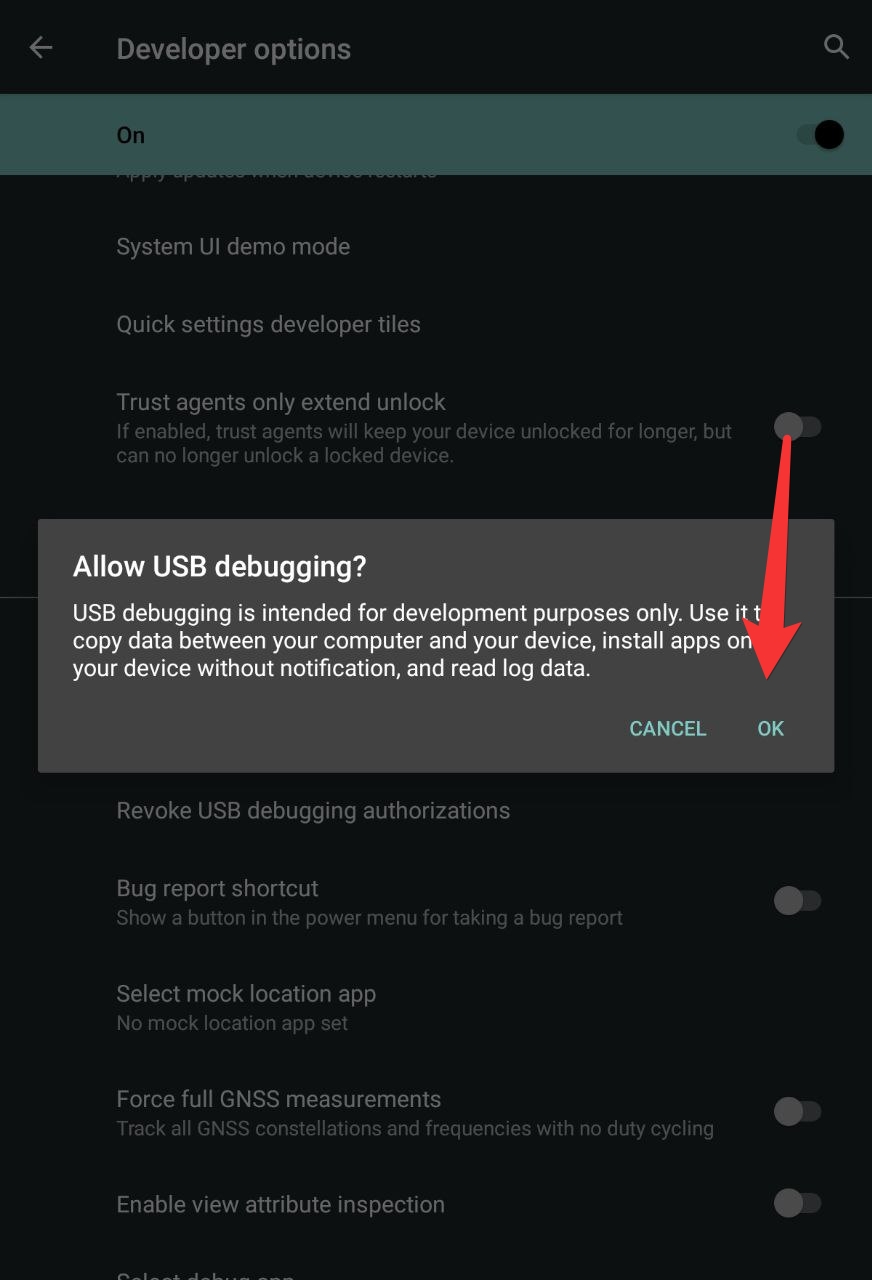
CLICK 13
Open the panda app on the phone 2 and click 'need activation'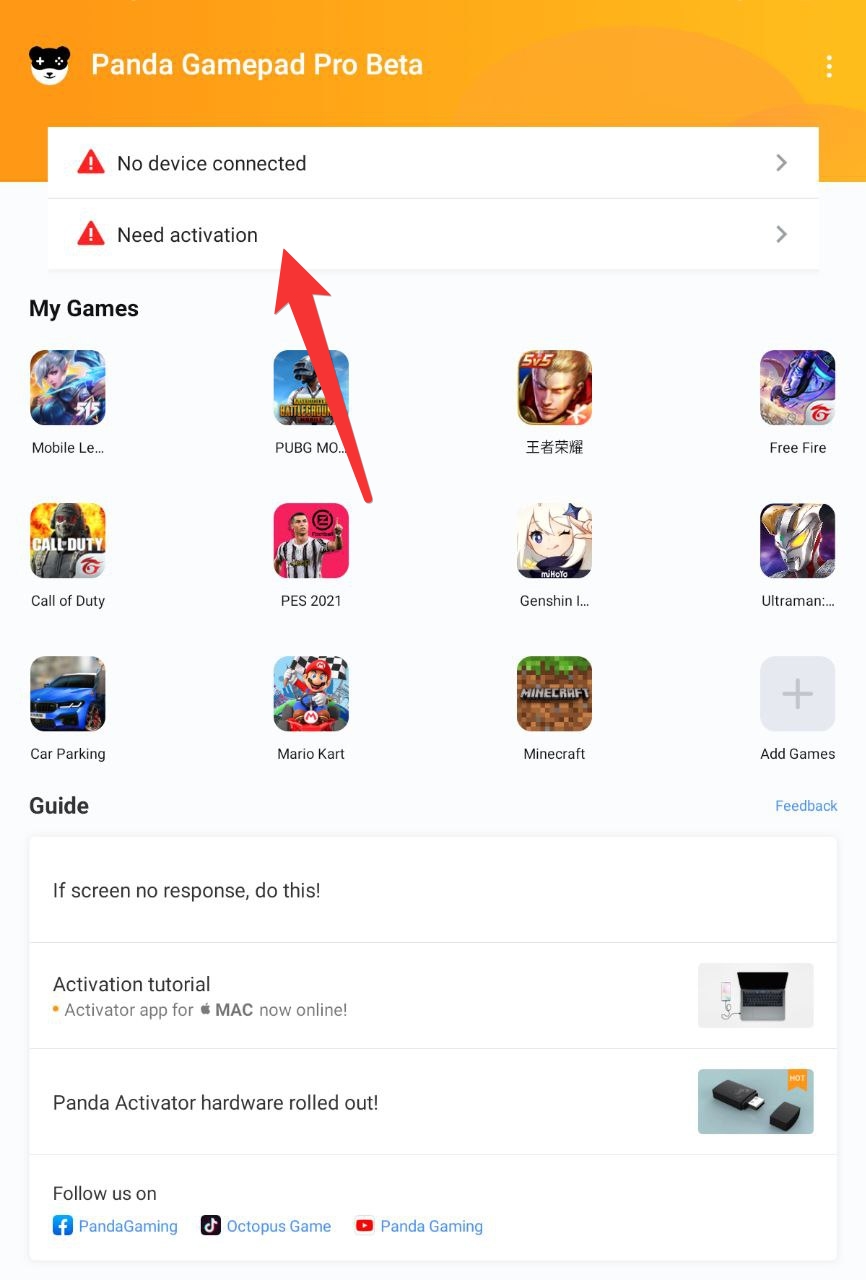
STEP 14
click the "activete by PC or MAC"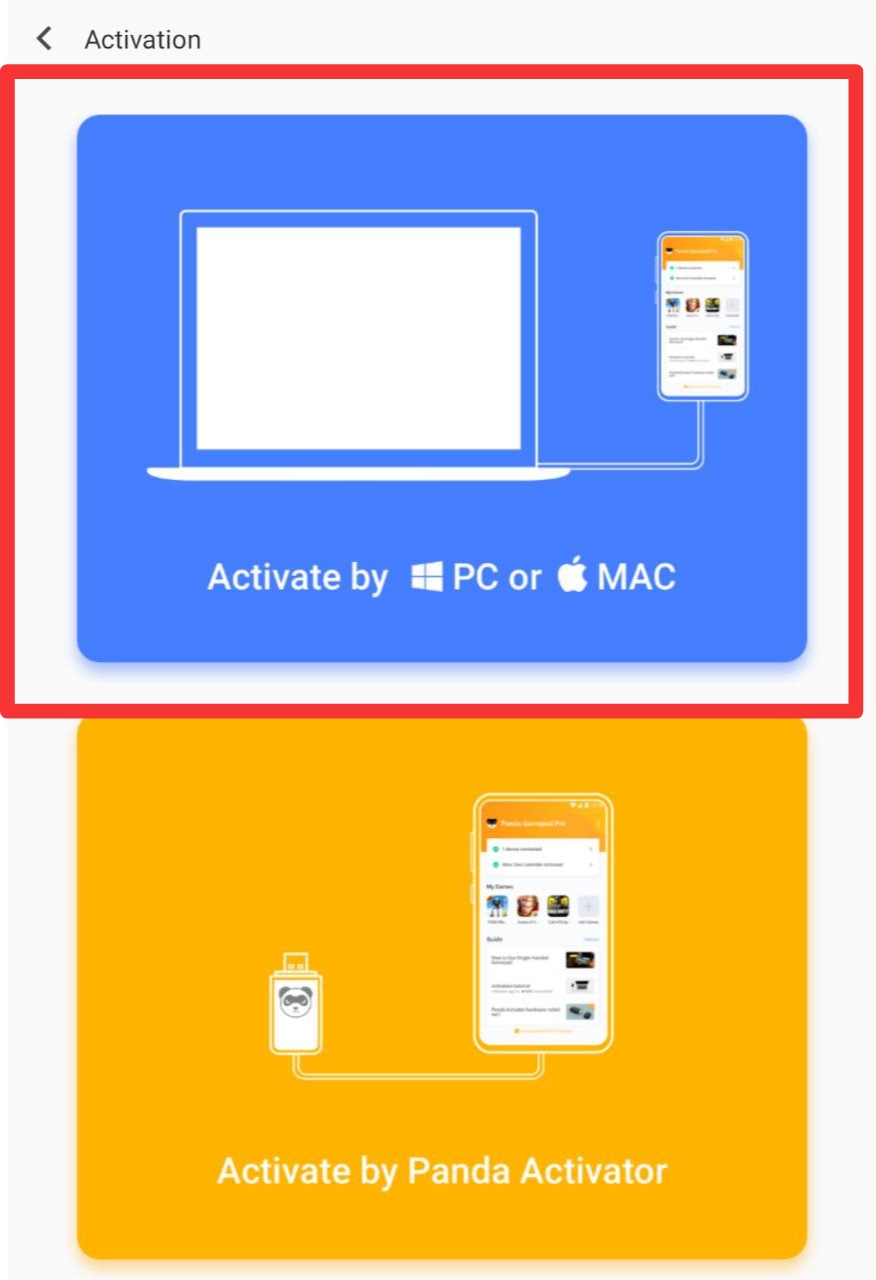
STEP 15
Connect phone 1 and 2 using cable and otg cable 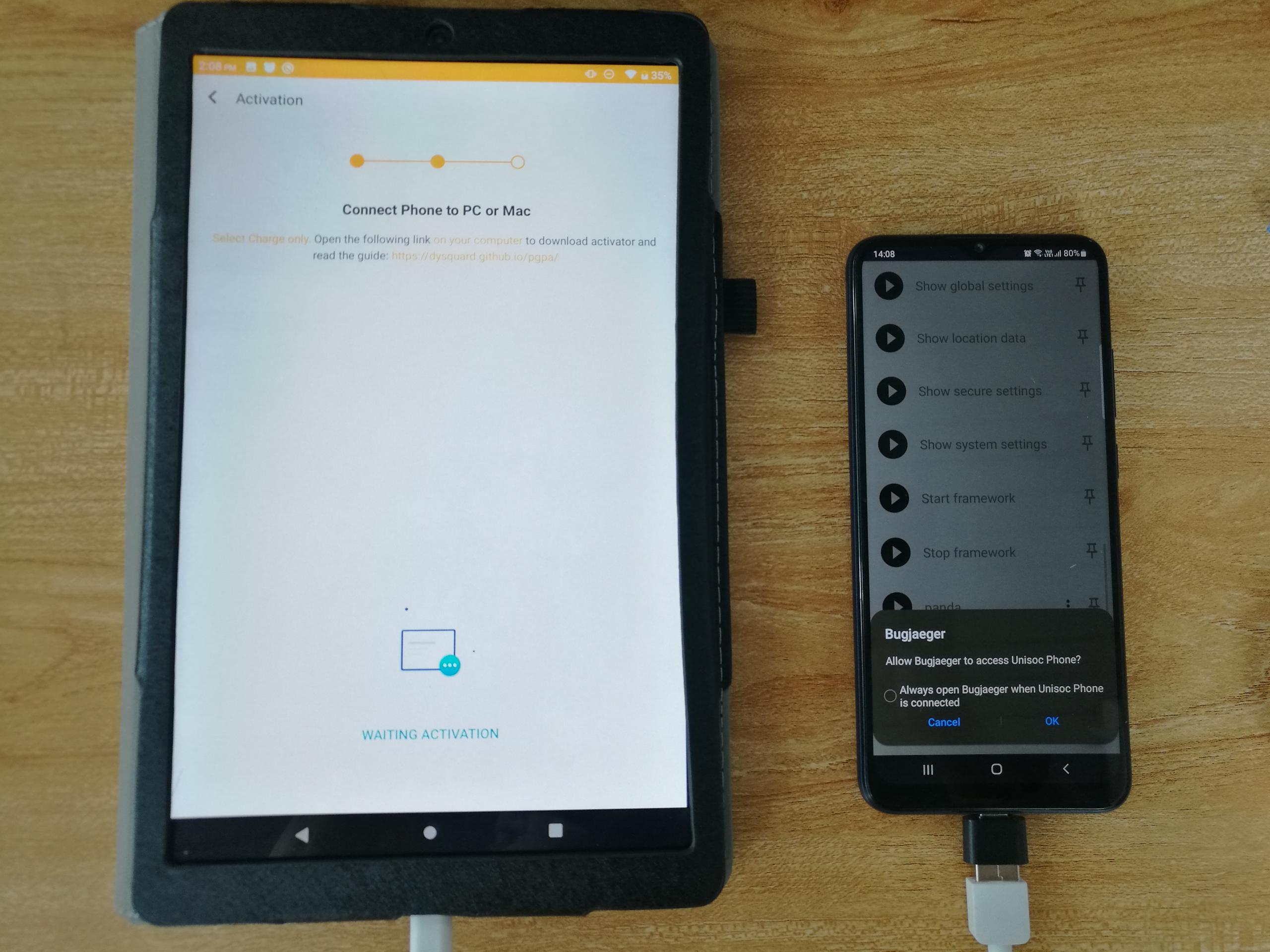
STEP 16
Click the allow button on the phone 2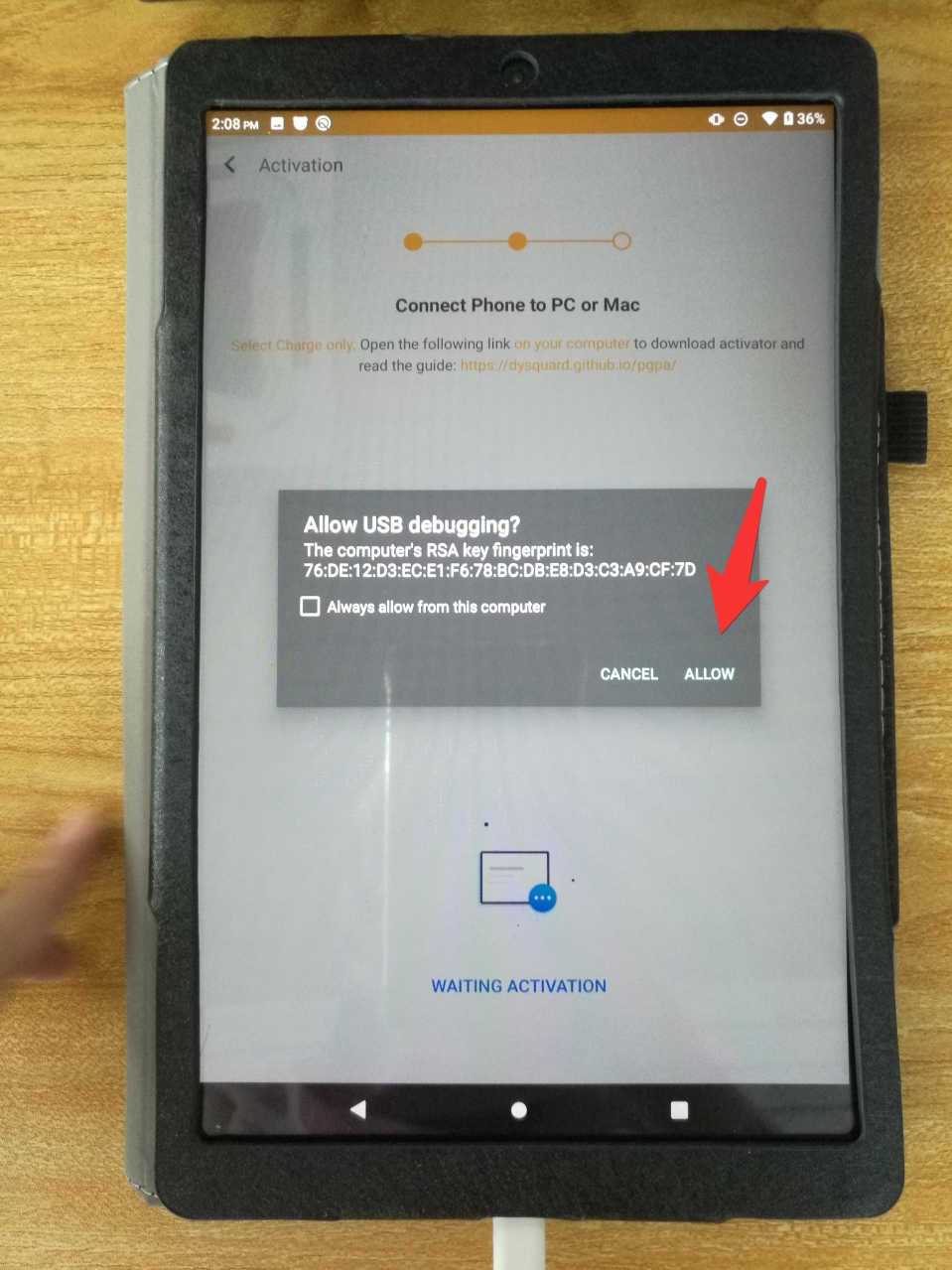
STEP 17
Click the OK button on the phone 1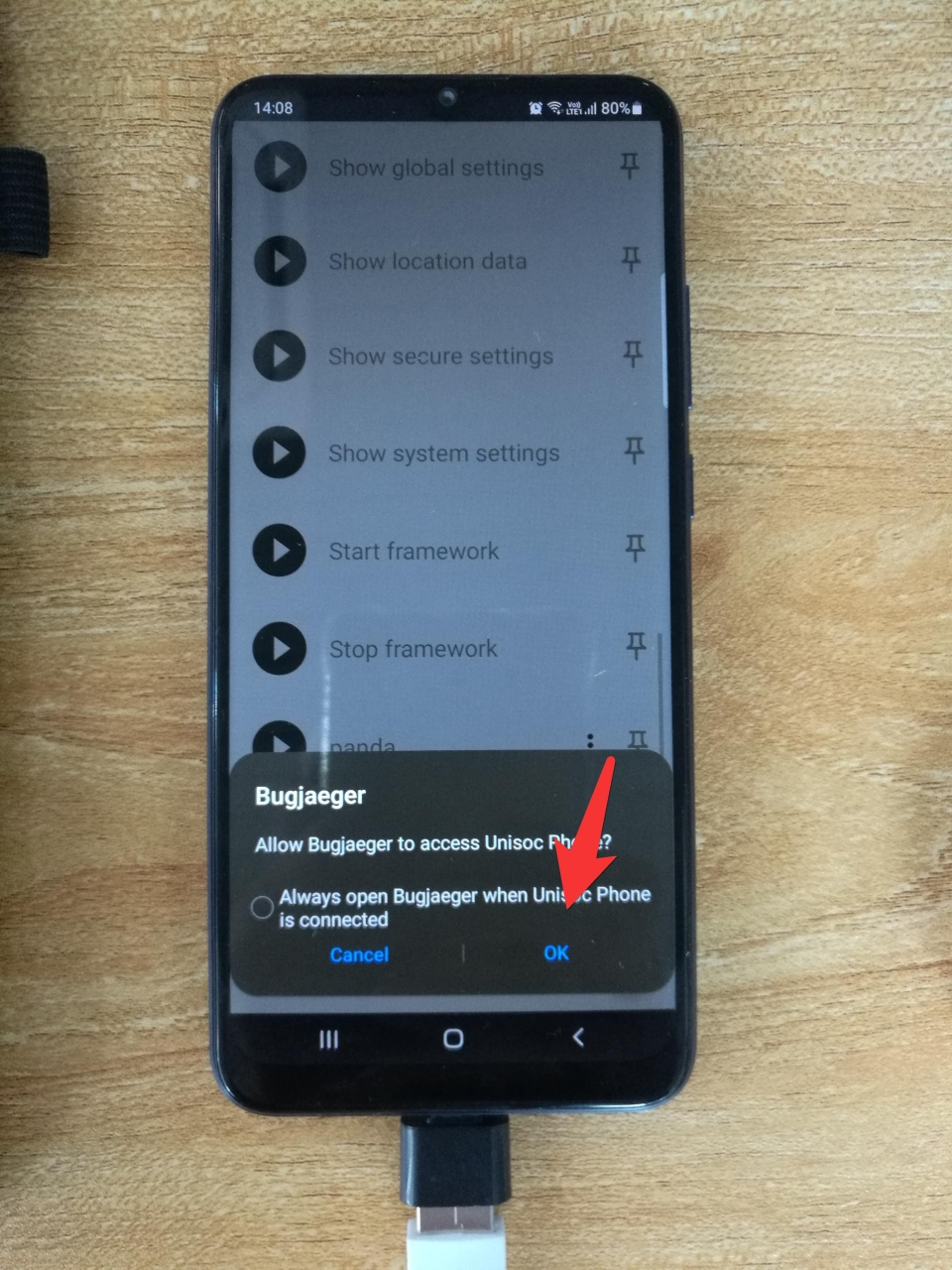
STEP 18
After the phone connected press the first button and the activator will start running.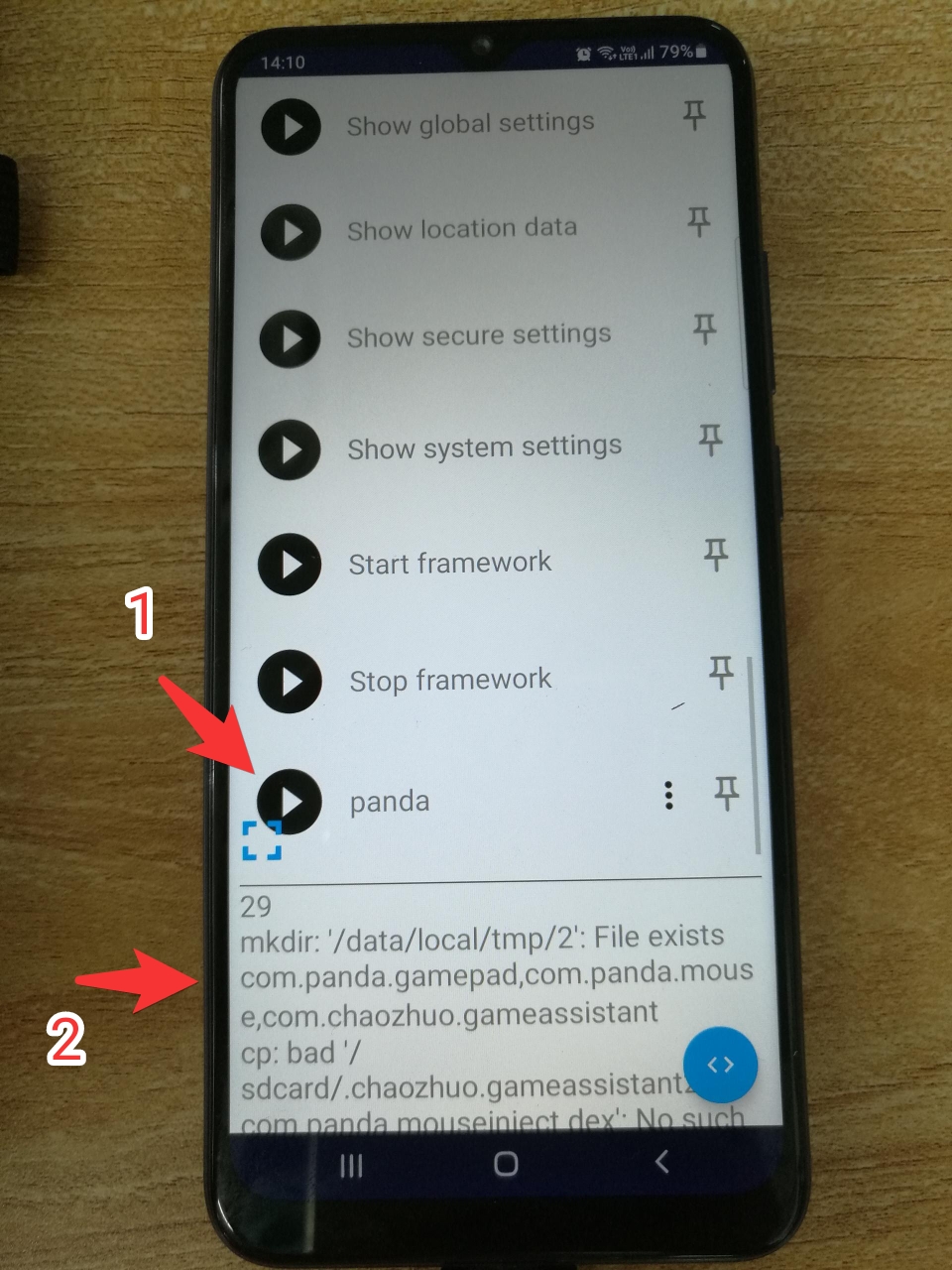
STEP 19
After the panda app activate you can unplug the cable and start play the game.