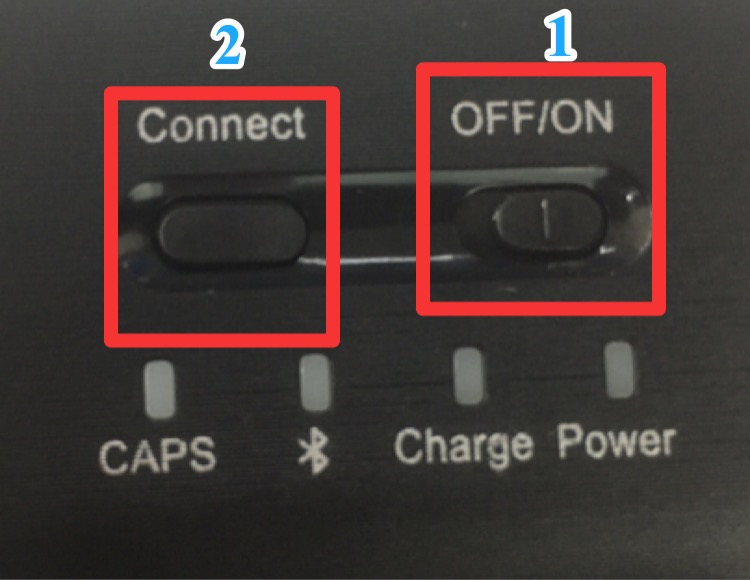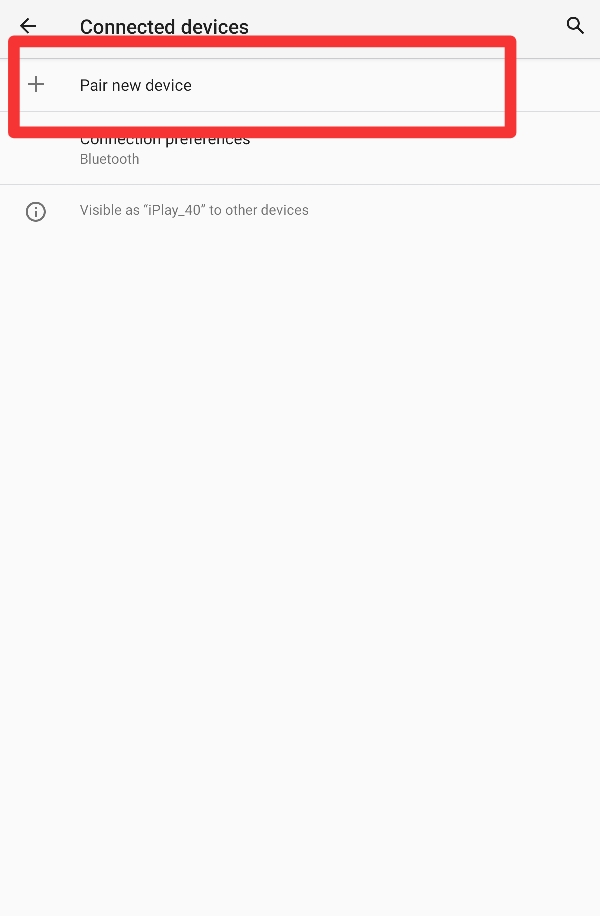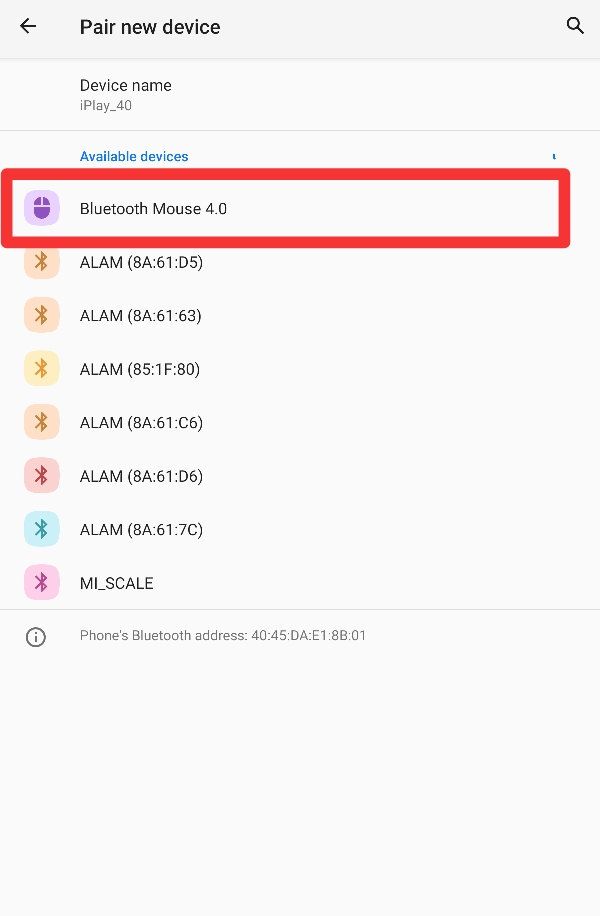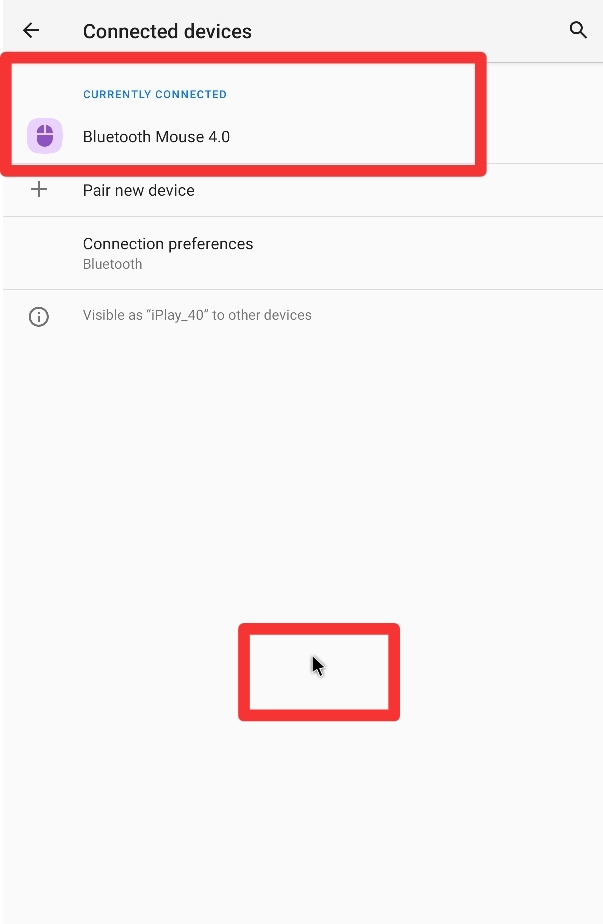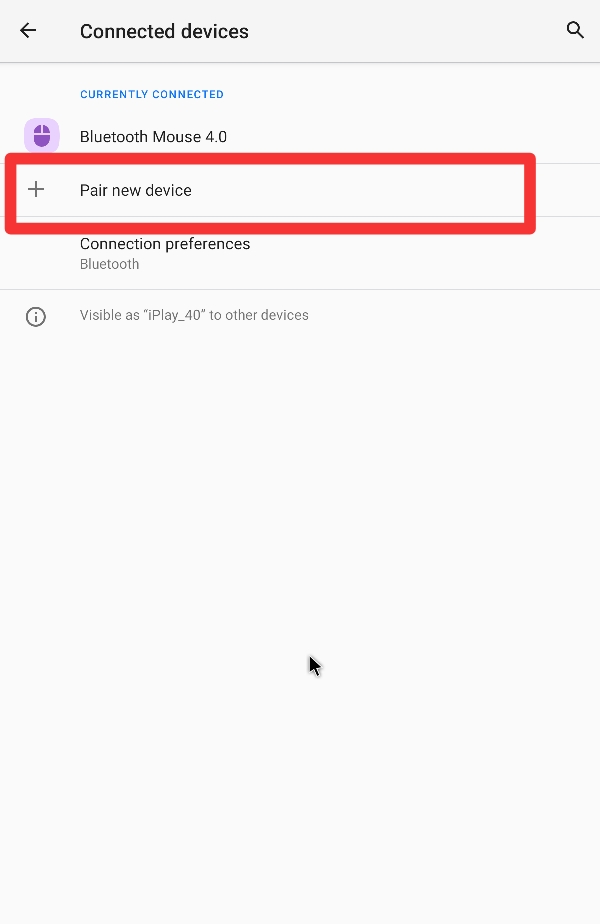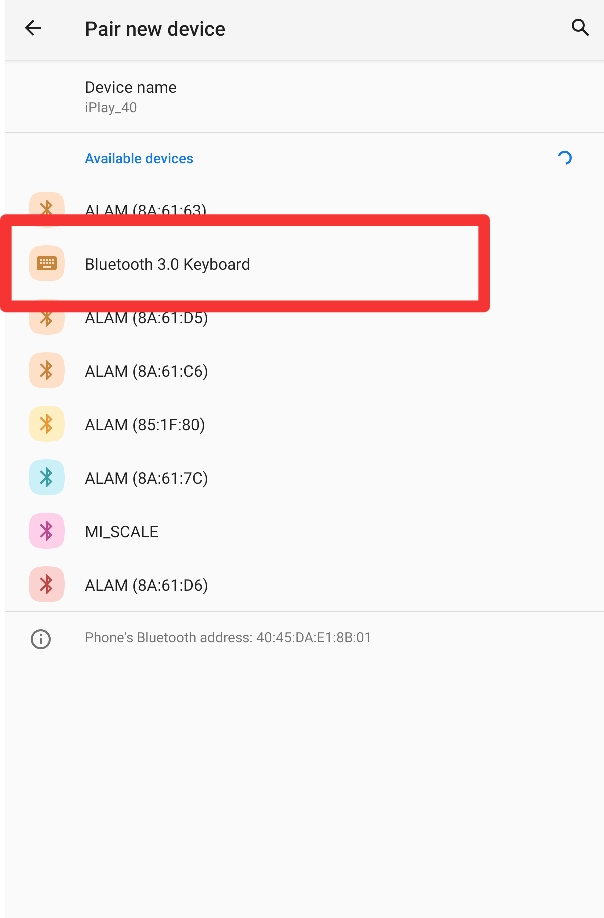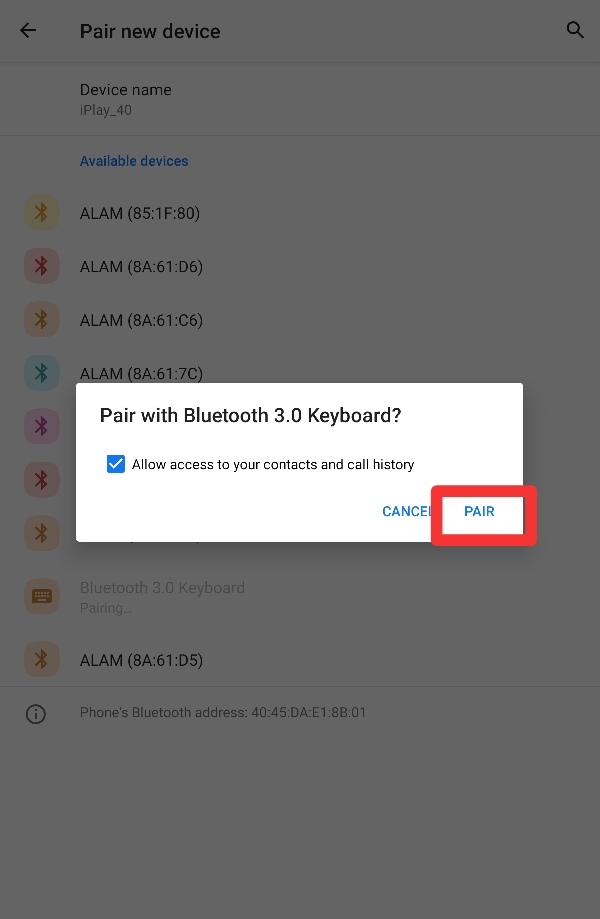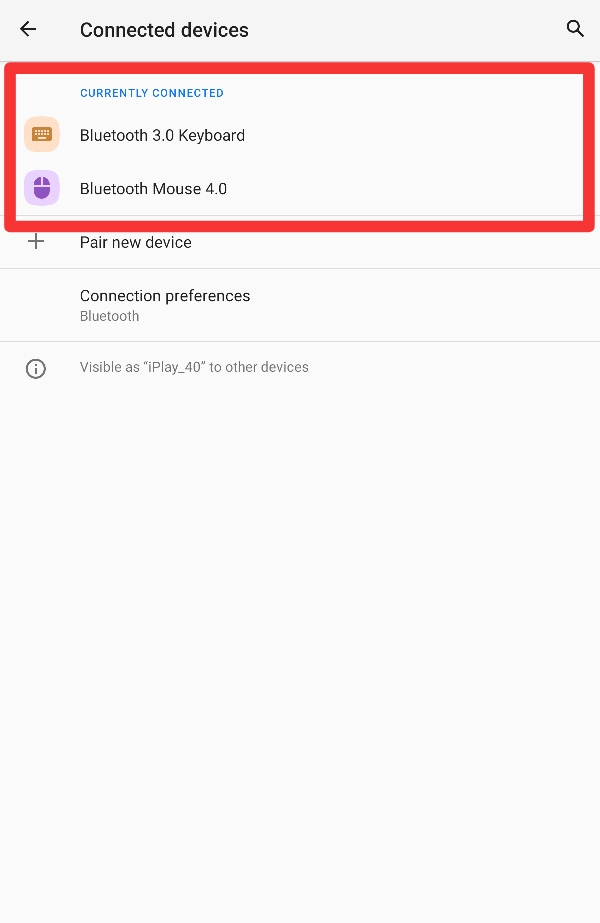17 Feb


HOW TO OPEN MOUSE & KEYBOARD BLUETOOTH CONNECTION
MOUSE
-STEP 1-
turn the mouse on button to the left .
-STEP 2-
Press the black circle button to turn on the bluetooth connection.
-STEP 3-
After press the circle button the light will start blinking and you can find the mouse name on your device bluetooth.
-STEP 4-
Open your device bluetooth and click 'Pair new device'
STEP 5-
Find the mouse name on the bluetooth list and click it .
-STEP 6-
After the mouse successful connected with your device the arrow will appear when you move the mouse.
KEYBOARD
-STEP 1-
Turn on the keyboard.
-STEP 2-
After turn on the keyboard press the connect button to turn on the bluetooth connection.